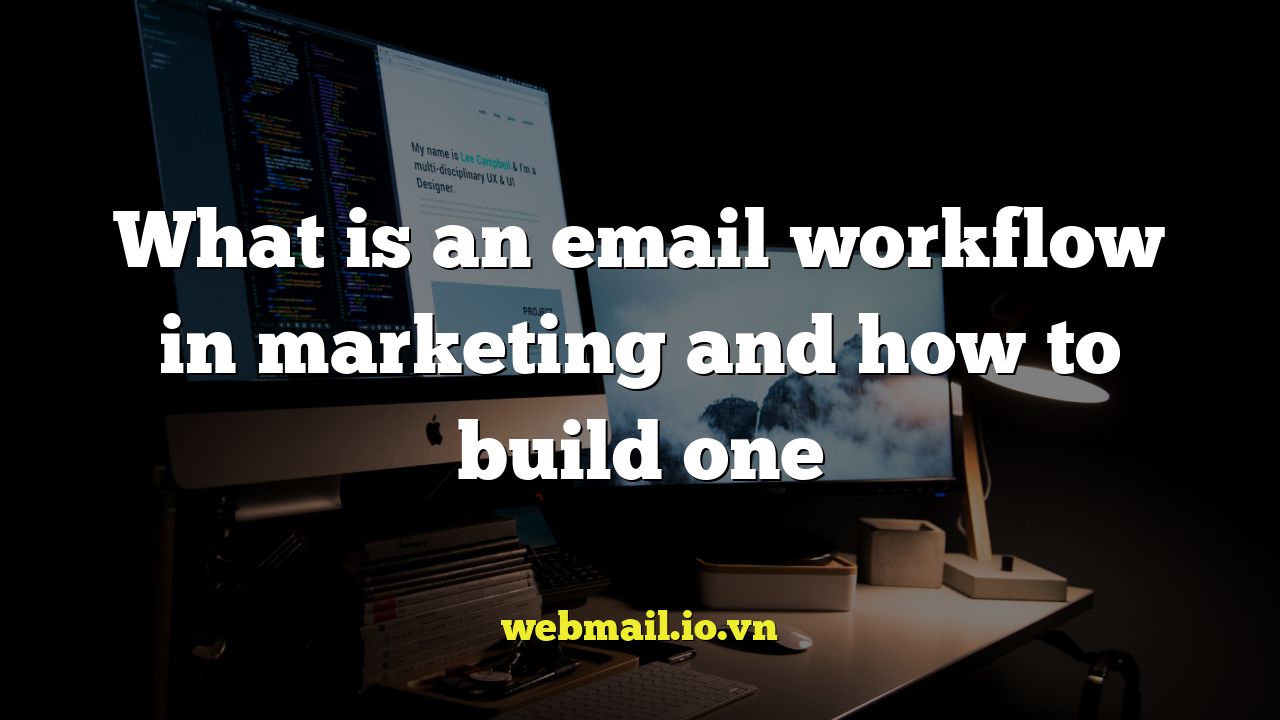
What is an Email Workflow in Marketing?
An email workflow, in the context of marketing, is a series of automated email messages triggered by specific actions or events undertaken by a subscriber or prospect. Think of it as a pre-programmed journey for your audience, designed to nurture leads, onboard new customers, re-engage inactive users, or achieve a myriad of other marketing objectives. These workflows are not haphazard; they are carefully crafted sequences that deliver relevant, personalized content at the right time.
Unlike broadcast emails, which are sent to a large segment of your audience simultaneously, email workflows are highly targeted and responsive. They leverage automation to ensure consistent and timely communication, freeing up your marketing team to focus on more strategic initiatives. The “trigger” that initiates the workflow can be anything from a new subscriber joining your email list to a customer abandoning their shopping cart. The subsequent emails are then designed to guide the recipient towards a desired outcome.
Key characteristics of an effective email workflow:
- Automation: The core principle is that once the trigger is activated, the workflow executes without manual intervention.
- Personalization: Tailoring the content to the recipient’s interests, behavior, and demographics significantly improves engagement.
- Segmentation: Workflows are often designed for specific segments of your audience, ensuring relevance and maximizing impact.
- Trigger-based: Actions or events, such as form submissions or website visits, set the workflow in motion.
- Nurturing: A primary goal is to build relationships with leads and customers over time, guiding them through the sales funnel.
- Measurable: The performance of each email in the workflow can be tracked and analyzed, allowing for continuous optimization.
Benefits of Implementing Email Workflows
The strategic implementation of email workflows offers a multitude of benefits that can significantly impact your marketing ROI and overall business success.
- Improved Lead Nurturing: Workflows provide a structured approach to guiding leads through the sales funnel, delivering relevant content at each stage of the buyer’s journey. This helps build trust, establish authority, and ultimately increase conversion rates.
- Enhanced Customer Onboarding: A well-designed onboarding workflow can significantly improve customer satisfaction and reduce churn. By providing new customers with helpful resources, tutorials, and support, you can ensure they have a positive experience and quickly realize the value of your product or service.
- Increased Customer Engagement: By segmenting your audience and delivering personalized content based on their interests and behavior, you can keep them engaged with your brand. This can lead to increased website traffic, social media interaction, and ultimately, more sales.
- Boosted Sales and Revenue: By automating the process of lead nurturing, customer onboarding, and re-engagement, email workflows can directly contribute to increased sales and revenue. Automated follow-ups, promotional offers, and personalized product recommendations can drive conversions and boost your bottom line.
- Time and Resource Savings: Automation frees up your marketing team from repetitive tasks, allowing them to focus on more strategic initiatives. This can lead to significant time and resource savings, improving overall efficiency and productivity.
- Better Data and Insights: Workflows provide valuable data on customer behavior and preferences. By tracking the performance of each email in the workflow, you can gain insights into what resonates with your audience, allowing you to optimize your marketing efforts and improve your ROI.
- Personalized Customer Experience: Email workflows enable you to deliver a more personalized customer experience by tailoring the content to the individual needs and interests of each subscriber. This can lead to increased customer loyalty and advocacy.
- Scalability: Once a workflow is set up, it can run automatically, allowing you to scale your marketing efforts without adding significant overhead. This is particularly beneficial for businesses experiencing rapid growth.
How to Build an Effective Email Workflow: A Step-by-Step Guide
Building an effective email workflow requires careful planning, execution, and ongoing optimization. Here’s a step-by-step guide to help you create workflows that deliver results:
1. Define Your Goal
Before you start building anything, clearly define the goal of your workflow. What do you want to achieve? Examples include:
- Generating more leads
- Converting leads into customers
- Onboarding new customers
- Re-engaging inactive users
- Promoting a specific product or service
- Driving traffic to your website
- Increasing brand awareness
Having a clear goal will guide your content creation, email frequency, and overall workflow design.
2. Identify Your Target Audience and Segment
Who are you trying to reach with this workflow? Understanding your target audience is crucial for creating relevant and engaging content. Segment your audience based on factors such as:
- Demographics (age, location, gender)
- Interests
- Purchase history
- Website behavior
- Email engagement
- Industry
- Job title
Segmentation allows you to tailor your messaging to the specific needs and interests of each group, maximizing the impact of your workflow.
3. Choose Your Trigger
The trigger is the event that initiates the workflow. Select a trigger that is relevant to your goal and target audience. Common triggers include:
- Signing up for your email list
- Downloading a lead magnet
- Visiting a specific page on your website
- Abandoning a shopping cart
- Making a purchase
- Submitting a form
- Reaching a certain milestone (e.g., anniversary of joining your email list)
- Lack of engagement (e.g., not opening emails for a certain period)
Choose a trigger that indicates the recipient is ready to receive the content you’ll be sending.
4. Map Out Your Email Sequence
Once you’ve defined your goal, audience, and trigger, it’s time to map out the email sequence. Consider the following factors:
- Number of emails: How many emails should be included in the workflow? This will depend on the complexity of your goal and the length of the customer journey.
- Email frequency: How often should emails be sent? Avoid overwhelming your subscribers. Consider factors such as the type of content and the recipient’s engagement level.
- Content of each email: What information should be included in each email? Focus on providing value to the recipient and addressing their specific needs and interests.
- Call to action (CTA): What action do you want the recipient to take after reading each email? Make sure your CTAs are clear, concise, and relevant to the content of the email.
Here’s an example of a lead nurturing workflow for a software company:
* **Email 1 (immediately after signup):** Welcome email, introduce the company, highlight key benefits, and offer a free trial.
* **Email 2 (3 days later):** Tutorial video demonstrating how to use a specific feature.
* **Email 3 (5 days later):** Case study showcasing how another customer benefited from the software.
* **Email 4 (7 days later):** Offer a discount on a paid subscription.
5. Craft Compelling Email Content
The content of your emails is crucial for engaging your audience and achieving your goals. Follow these tips for crafting compelling email content:
- Write clear and concise subject lines: Your subject line is the first thing recipients will see, so make it count. Make it intriguing, relevant, and avoid using spammy words.
- Personalize your emails: Use the recipient’s name and other relevant information to make the email feel more personal.
- Provide value: Focus on providing valuable content that addresses the recipient’s needs and interests.
- Use visuals: Incorporate images, videos, and other visuals to make your emails more engaging.
- Keep it brief: People are busy, so keep your emails concise and to the point.
- Use a clear call to action: Tell the recipient exactly what you want them to do.
- Ensure mobile optimization: Most people read emails on their mobile devices, so make sure your emails are optimized for mobile viewing.
6. Set Up Your Workflow in Your Email Marketing Platform
Once you’ve created your email sequence and content, it’s time to set up your workflow in your email marketing platform. Most platforms offer drag-and-drop workflow builders that make it easy to create and manage your workflows.
* **Choose your email marketing platform:** Select a platform that offers automation features and integrates with your other marketing tools. Popular options include Mailchimp, Klaviyo, ActiveCampaign, and HubSpot.
* **Configure your trigger:** Define the trigger that will initiate the workflow.
* **Add your emails to the sequence:** Upload your email content and schedule the send times for each email.
* **Set up conditional logic (if applicable):** Use conditional logic to personalize the workflow based on the recipient’s actions. For example, if a recipient clicks on a link in one email, you can send them a different email in the next step of the workflow.
* **Test your workflow:** Before launching your workflow, thoroughly test it to ensure everything is working correctly.
7. Test and Optimize
Once your workflow is live, it’s important to track its performance and make adjustments as needed. Monitor key metrics such as:
- Open rates
- Click-through rates
- Conversion rates
- Unsubscribe rates
Use A/B testing to experiment with different subject lines, content, and calls to action to see what resonates best with your audience. Continuously optimize your workflow to improve its performance and achieve your goals.
- Analyze the data: Review the metrics and identify areas for improvement.
- Run A/B tests: Experiment with different subject lines, content, and send times.
- Refine your targeting: Ensure you’re targeting the right audience with the right message.
- Update your content: Keep your content fresh and relevant.
By following these steps, you can create effective email workflows that nurture leads, engage customers, and drive results for your business.