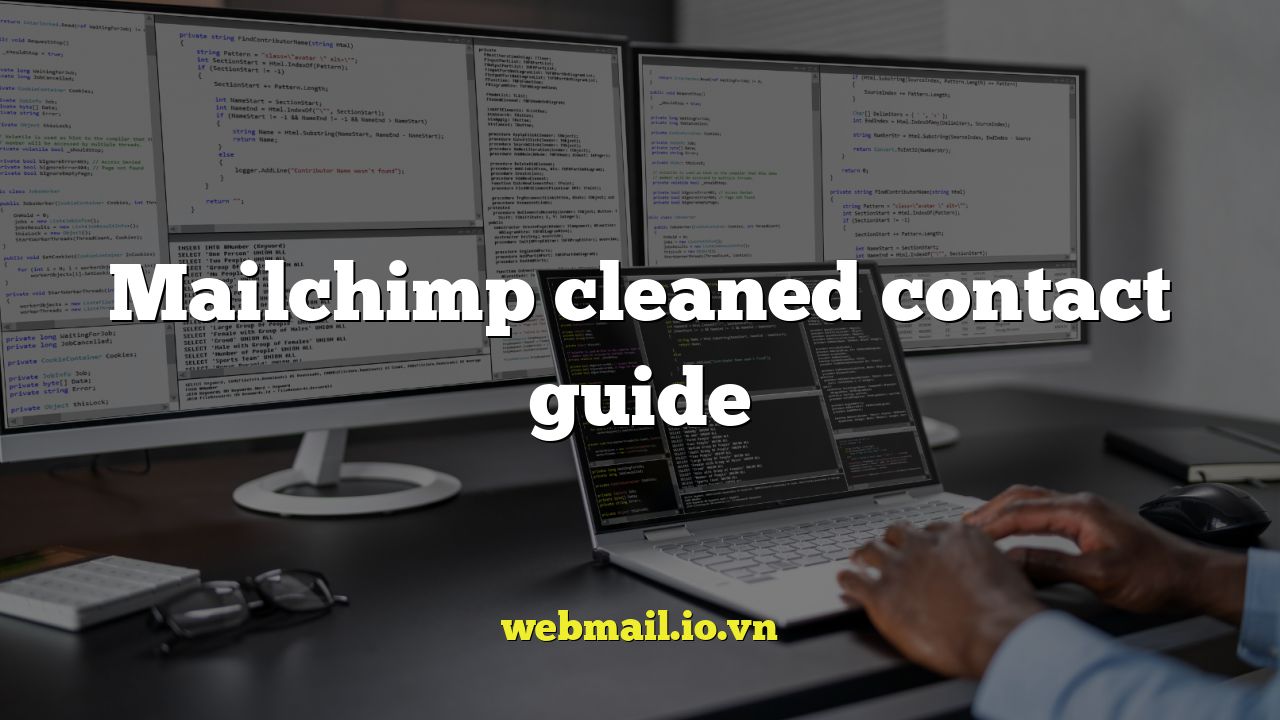
Mailchimp Cleaned Contact Guide: Understanding and Managing Bounced Emails
Introduction to Cleaned Contacts in Mailchimp
Mailchimp is a powerful email marketing platform, but its effectiveness relies heavily on maintaining a healthy and engaged contact list. One crucial aspect of list hygiene is understanding and managing “cleaned” contacts. These are email addresses that Mailchimp has automatically removed from your active audience due to deliverability issues. Ignoring cleaned contacts can negatively impact your sender reputation, email deliverability rates, and overall marketing ROI.
This guide provides a comprehensive overview of Mailchimp’s cleaned contact system, explaining why contacts get cleaned, how to view and understand cleaned contact data, and strategies for preventing and addressing cleaned contacts to maintain a healthy and effective email list.
Why Contacts Get Cleaned: Understanding Bounce Types
Mailchimp cleans contacts for one primary reason: to protect your sender reputation and ensure optimal deliverability. When an email cannot be delivered, it “bounces” back to the sender. Mailchimp categorizes bounces into two main types:
- Hard Bounces: These are permanent delivery failures. They indicate that the email address is invalid, doesn’t exist, or has been permanently blocked by the recipient’s server. Mailchimp automatically unsubscribes hard-bounced email addresses from your list.
- Soft Bounces: These are temporary delivery failures. They occur when the recipient’s inbox is full, the server is temporarily unavailable, or the email is too large. Mailchimp will typically attempt to deliver soft bounces several times before marking them as cleaned if the issue persists.
Additionally, Mailchimp may clean contacts based on:
- Unsubscribes: Contacts who have explicitly unsubscribed from your emails will be marked as unsubscribed and should not be sent further communications.
- Abuse Complaints: Contacts who mark your emails as spam are immediately unsubscribed to protect your reputation and prevent future issues.
- Manual Removal: You can manually clean contacts from your list if you know an email address is invalid or no longer in use.
Accessing and Interpreting Cleaned Contact Data
Understanding your cleaned contacts is essential for identifying potential problems with your list and preventing future bounces. Here’s how to access and interpret this data in Mailchimp:
- Navigate to Your Audience: Log in to your Mailchimp account and select the audience you want to analyze.
- View Audience Stats: In the audience dashboard, look for the “Overview” section. Here, you’ll find key statistics about your audience, including the number of cleaned contacts.
- Access the Cleaned Contacts List: To view the specific cleaned contacts, go to “Manage Contacts” and then select “Cleaned Contacts.”
On the Cleaned Contacts page, you’ll see a list of email addresses along with the “Cleaned Reason,” which indicates why the contact was removed. Common reasons include “Hard Bounce,” “Soft Bounce,” “Unsubscribe,” and “Abuse Complaint.” Understanding the Cleaned Reason helps you diagnose the issues affecting your list.
The Impact of Cleaned Contacts on Your Marketing
High bounce rates and a large number of cleaned contacts can have a significant negative impact on your email marketing efforts. Here’s how:
- Reduced Deliverability: Internet Service Providers (ISPs) and email providers monitor bounce rates as a key indicator of sender reputation. High bounce rates can lead to your emails being marked as spam or blocked altogether.
- Lower Engagement: Sending emails to invalid or inactive addresses wastes resources and reduces your overall engagement metrics (open rates, click-through rates).
- Damaged Sender Reputation: A poor sender reputation can affect all your email campaigns, even those sent to valid addresses. This can result in lower deliverability and reduced ROI.
- Higher Costs: Mailchimp charges based on the number of contacts in your audience. Sending emails to addresses that bounce is essentially paying for wasted sends.
Strategies for Preventing Cleaned Contacts
Preventing cleaned contacts is far more effective than trying to fix the problem after it occurs. Here are some proactive strategies you can implement:
Implement Double Opt-In
Double opt-in requires new subscribers to confirm their email address by clicking a link in a confirmation email. This ensures that the email address is valid and that the subscriber genuinely wants to receive your emails. Double opt-in significantly reduces the risk of invalid or typoed email addresses entering your list.
Use a Subscription Form with Email Validation
Ensure that your subscription forms have robust email validation to catch typos and invalid email formats before they are submitted. Many form builders offer built-in email validation features.
Regularly Clean Your List
Don’t wait until you have a high number of cleaned contacts to take action. Regularly review your list and remove inactive subscribers (those who haven’t opened or clicked your emails in a long time). Mailchimp offers tools to identify and segment inactive subscribers.
Educate Your Subscribers
Encourage subscribers to add your email address to their address book or whitelist to prevent your emails from being marked as spam. You can include instructions on how to do this in your welcome email or in your email footer.
Authenticate Your Email
Implement email authentication protocols such as SPF (Sender Policy Framework), DKIM (DomainKeys Identified Mail), and DMARC (Domain-based Message Authentication, Reporting & Conformance). These protocols help verify that your emails are legitimate and prevent spoofing, which can improve deliverability.
Addressing Existing Cleaned Contacts
While prevention is key, you also need to address existing cleaned contacts. Here’s what you can do:
Review the Cleaned Contact List
Carefully review the cleaned contact list in Mailchimp to understand why contacts were cleaned. Pay attention to the Cleaned Reason to identify any patterns or issues.
Do Not Import Cleaned Contacts
Mailchimp prohibits re-importing cleaned contacts into your list. This is because these contacts have already been identified as problematic, and re-importing them can harm your sender reputation.
Contact Support (Rare Cases)
In rare cases, you may believe that a contact was cleaned in error. You can contact Mailchimp support to investigate the issue, but this is only recommended if you have strong evidence to support your claim.
Focus on Re-Engagement
Instead of trying to re-add cleaned contacts, focus on re-engaging your existing subscribers. Create compelling content, offer incentives, and segment your audience to send targeted emails that resonate with their interests.
Best Practices for Maintaining a Healthy Email List
Maintaining a healthy email list is an ongoing process that requires consistent effort. Here are some best practices to follow:
- Segment Your Audience: Segment your audience based on demographics, interests, and engagement levels to send more targeted and relevant emails.
- Personalize Your Emails: Personalize your email content to make it more engaging and relevant to each subscriber.
- Test Your Emails: Before sending an email campaign to your entire list, test it on a smaller segment to identify any issues and optimize your content.
By implementing these best practices, you can improve your email deliverability, increase engagement, and achieve better results from your email marketing campaigns.
Conclusion
Understanding and managing cleaned contacts is a critical aspect of email marketing success with Mailchimp. By proactively preventing bounces, regularly cleaning your list, and following best practices for list hygiene, you can maintain a healthy and engaged audience, improve your sender reputation, and maximize the ROI of your email marketing efforts. Remember, a clean list is a happy list – and a happy list leads to a successful email marketing strategy.