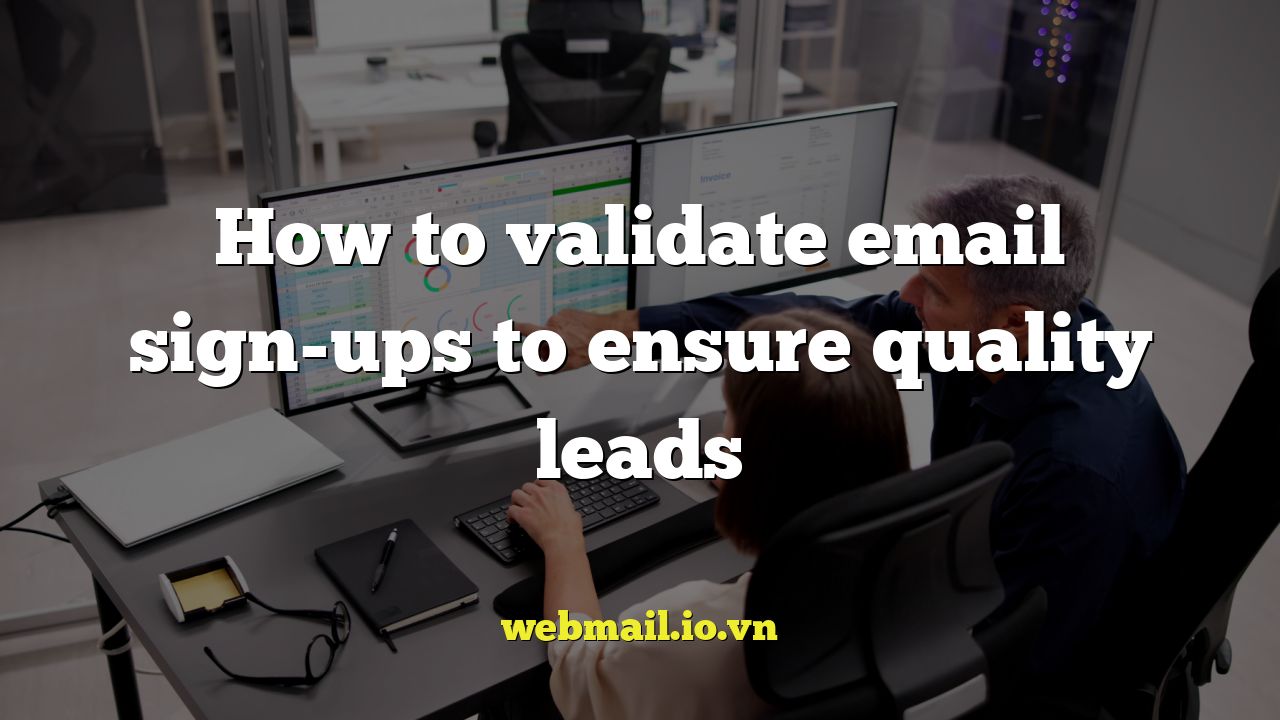
How to Validate Email Sign-Ups to Ensure Quality Leads
Email marketing remains a cornerstone of effective digital strategies, but its success hinges on the quality of your email list. A list riddled with fake, misspelled, or inactive addresses will not only hamper your campaign performance but can also damage your sender reputation. Validating email sign-ups is crucial to building a healthy list populated with engaged and receptive individuals – the kind that convert into valuable leads. This article explores various methods and best practices for validating email addresses at the point of sign-up, ensuring you capture only the highest quality leads.
Understanding the Importance of Email Validation
Before diving into the “how,” it’s essential to understand the “why.” Neglecting email validation can have significant repercussions:
- Decreased Deliverability: Sending emails to invalid addresses increases your bounce rate, signaling to email service providers (ESPs) like Gmail, Yahoo, and Outlook that your sending practices are questionable.
- Damaged Sender Reputation: High bounce rates lead to a lower sender reputation. ESPs may start filtering your emails into spam folders, preventing legitimate subscribers from seeing your messages.
- Wasted Resources: Sending emails to invalid addresses wastes server resources, bandwidth, and ultimately, money.
- Inaccurate Campaign Metrics: Inflated email lists skew your campaign performance metrics, making it difficult to accurately assess the effectiveness of your marketing efforts. You might think a campaign is doing well based on open rates, but if many addresses are invalid, the real engagement is much lower.
- Increased Risk of Being Blacklisted: Consistently sending emails to invalid addresses can result in your IP address or domain being blacklisted, severely impacting your ability to reach any subscribers.
Methods for Validating Email Sign-Ups
Several methods can be employed to validate email addresses at the point of sign-up. These techniques range from simple client-side checks to more robust server-side verifications. A combination of these methods often yields the best results.
Client-Side Validation: Real-Time Feedback
Client-side validation occurs in the user’s browser before the form data is submitted to the server. This provides immediate feedback to the user, allowing them to correct any errors before the sign-up process is complete.
- Basic Syntax Check with HTML5: HTML5 includes built-in input types for email addresses. Using `` automatically triggers basic syntax validation. The browser will check for the presence of an “@” symbol and a domain name structure. While simple, it catches obvious typos like missing “@” symbols or spaces.
- JavaScript Regular Expressions (Regex): Regular expressions provide a more advanced method for validating email syntax. A well-crafted regex pattern can enforce stricter rules, such as requiring specific characters or limiting the length of certain parts of the address. However, be mindful that overly complex regex patterns can be difficult to maintain and may inadvertently reject valid email addresses.
- Real-Time Error Messaging: Implement clear and concise error messages that appear immediately below the email input field if the entered address fails validation. These messages should guide the user to correct the error, for example, “Please enter a valid email address” or “The domain name appears to be invalid.”
Server-Side Validation: The Foundation of Security
Server-side validation is crucial because client-side validation can be bypassed. It involves verifying the email address on the server after the form data has been submitted.
- Re-validation of Syntax: Even if you’ve performed client-side validation, it’s essential to re-validate the syntax on the server. This ensures that malicious users cannot submit invalid data by bypassing the client-side checks.
- Domain Existence Check (MX Record Lookup): This check verifies that the domain part of the email address (e.g., “example.com”) actually exists and has a valid MX (Mail Exchange) record. The MX record indicates the mail server responsible for accepting emails for that domain. If no MX record exists, it suggests the domain is invalid or not configured to receive emails.
- Disposable Email Address (DEA) Detection: DEAs are temporary email addresses often used for one-time sign-ups to avoid spam. While not inherently malicious, users of DEAs are less likely to be engaged or valuable leads. Many services offer lists of known DEA domains. Implement a check to identify and reject sign-ups from these domains. Maintaining your own DEA list based on your specific experiences can further refine this process.
- Role-Based Email Address Detection: Role-based email addresses, such as “sales@example.com” or “info@example.com,” are often used by multiple individuals within an organization. These addresses tend to have lower engagement rates compared to individual email addresses. Consider whether you want to exclude or treat these addresses differently in your marketing campaigns.
- Free Email Provider Detection: You might want to treat sign-ups from free email providers like Gmail, Yahoo, or Outlook differently than those from business domains. While many valid users use free email addresses, they can sometimes be associated with lower lead quality depending on your target audience. Segmenting these users or implementing additional verification steps can be beneficial.
Double Opt-In: The Gold Standard
Double opt-in is widely considered the most effective method for validating email addresses and ensuring high-quality leads.
- How It Works: After a user submits their email address, they receive an email containing a confirmation link. The user must click this link to confirm their subscription. This verifies that the email address is valid, accessible to the user, and that they genuinely want to receive your emails.
- Benefits of Double Opt-In:
- Verified Email Address: Ensures the email address is valid and accessible.
- Higher Engagement Rates: Subscribers who actively confirm their subscription are more likely to be engaged with your content.
- Improved Deliverability: Reduces bounce rates and improves sender reputation.
- Compliance with Regulations: Helps comply with regulations like GDPR and CAN-SPAM, which require explicit consent for email marketing.
- Implementing Double Opt-In:
- Clear Communication: Clearly explain the double opt-in process on your sign-up form. Let users know they will receive a confirmation email and need to click the link to complete their subscription.
- Confirmation Email Design: Design a visually appealing and informative confirmation email. The call to action (the confirmation link) should be prominent and easy to find.
- Thank You Page: Redirect users to a thank you page after they submit the sign-up form. This page should reiterate the importance of confirming their subscription and provide instructions on how to do so.
- Resend Option: Provide a way for users to resend the confirmation email if they haven’t received it.
Email Verification Services: Third-Party Expertise
Several third-party email verification services offer comprehensive validation features, often combining various techniques to provide a highly accurate assessment of email address validity.
- Real-Time Verification: Many services offer real-time verification, which checks the email address as the user types it into the form. This provides immediate feedback and prevents invalid addresses from being submitted.
- Comprehensive Checks: These services typically perform a wide range of checks, including syntax validation, domain existence, MX record lookup, DEA detection, role-based address detection, spam trap detection, and SMTP verification.
- SMTP Verification: SMTP verification goes beyond simple syntax and domain checks. It attempts to connect to the mail server associated with the email address and verify if the mailbox actually exists. This is the most accurate but also the most resource-intensive validation method.
- Batch Verification: Email verification services also offer batch verification, which allows you to upload a list of email addresses and validate them in bulk. This is useful for cleaning existing email lists.
- Integration: Most email verification services offer APIs and integrations with popular marketing automation platforms, making it easy to integrate validation into your sign-up forms and workflows.
- Popular Providers: Examples of email verification services include ZeroBounce, Kickbox, NeverBounce, Hunter, and Mailgun.
Best Practices for Email Validation
Beyond the specific validation methods, adhering to these best practices will further enhance the quality of your email leads.
- Be Transparent: Clearly communicate your email marketing practices in your privacy policy and on your sign-up forms. Let users know what type of emails they will receive and how frequently.
- Offer Incentives: Entice users to sign up with valuable incentives, such as exclusive content, discounts, or free resources. This can increase the likelihood of them providing a valid email address and engaging with your emails.
- Mobile-Friendly Sign-Up Forms: Ensure your sign-up forms are optimized for mobile devices. A poor mobile experience can lead to users abandoning the sign-up process or entering incorrect information.
- A/B Test Different Validation Methods: Experiment with different validation methods to determine which ones are most effective for your specific audience and goals. For example, you could test the impact of implementing double opt-in or using a specific email verification service.
- Monitor Bounce Rates: Regularly monitor your bounce rates and identify any potential issues. A sudden increase in bounce rates could indicate a problem with your validation process or the quality of your email list.
- Regularly Clean Your Email List: Even with robust validation processes in place, some invalid or inactive email addresses will inevitably creep into your list. Regularly clean your list by removing bounced addresses, unsubscribed users, and inactive subscribers.
- Segment Your Email List: Segment your email list based on subscriber demographics, interests, and engagement levels. This allows you to send more targeted and relevant emails, which can improve engagement and reduce the likelihood of users unsubscribing or marking your emails as spam.
- Implement CAPTCHA or reCAPTCHA: To prevent bots from submitting fake email addresses, implement CAPTCHA or reCAPTCHA on your sign-up forms. These tools help distinguish between human users and automated scripts.
- Avoid Purchasing Email Lists: Purchasing email lists is a risky practice that can damage your sender reputation and lead to legal issues. Purchased lists are often outdated, inaccurate, and contain a high percentage of invalid addresses. Focus on building your email list organically through legitimate sign-up methods.
- Maintain a Suppression List: A suppression list contains email addresses that have unsubscribed from your emails or marked them as spam. It’s crucial to maintain a suppression list and ensure that you never send emails to these addresses. Failing to do so can result in legal penalties and damage your sender reputation.
By implementing these methods and best practices, you can significantly improve the quality of your email sign-ups, build a healthy and engaged email list, and ultimately achieve better results from your email marketing campaigns. Remember that email validation is an ongoing process, not a one-time fix. Regularly monitor and refine your validation strategies to stay ahead of the curve and ensure that you’re capturing only the highest quality leads.