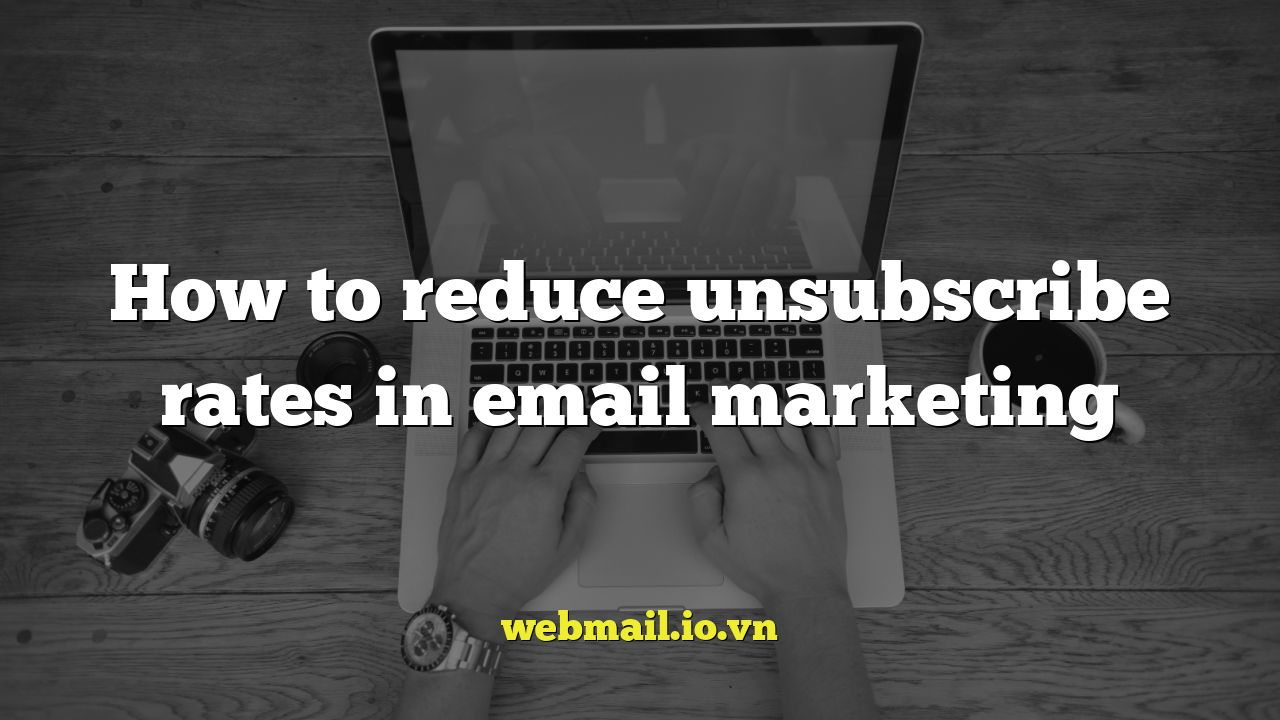
## How to Reduce Unsubscribe Rates in Email Marketing: A Downloadable Guide
Email marketing remains a powerful tool for connecting with audiences, nurturing leads, and driving sales. However, a high unsubscribe rate can significantly impact your ROI, damage your sender reputation, and hinder your overall marketing efforts. Understanding why people unsubscribe and implementing effective strategies to keep them engaged is crucial for long-term success. This guide provides actionable steps to minimize your unsubscribe rates and maximize the value of your email marketing campaigns.
Understanding Why People Unsubscribe
Before implementing solutions, it’s vital to understand the underlying reasons for unsubscribes. Common culprits include:
- Sending too many emails: Bombarding subscribers with excessive emails can lead to inbox fatigue and resentment.
- Irrelevant content: Sending emails that don’t align with subscribers’ interests or needs is a major turnoff.
- Poor email design: Cluttered layouts, difficult-to-read fonts, and broken links can frustrate recipients.
- Unexpected sign-up: Subscribers who don’t remember opting in or feel they were added without clear consent are likely to unsubscribe.
- Misleading subject lines: Clickbait or deceptive subject lines erode trust and lead to unsubscribes.
- Slow loading times: Emails that take too long to load on mobile devices or desktops can frustrate users and prompt them to unsubscribe.
- Lack of personalization: Generic emails that fail to address individual preferences feel impersonal and irrelevant.
- Change in user needs: Sometimes, subscribers’ interests or needs change, making your emails no longer relevant.
- Privacy concerns: Growing concerns about data privacy can lead some subscribers to unsubscribe from all non-essential emails.
- Difficult unsubscribe process: A cumbersome or hidden unsubscribe process can frustrate users and damage your brand reputation.
Optimizing Your Email Frequency
Finding the right email frequency is a delicate balance. You want to stay top-of-mind without overwhelming your subscribers.
- Analyze your data: Track email open rates, click-through rates, and unsubscribe rates to identify the optimal frequency for your audience.
- Segment your audience: Different segments may prefer different email frequencies. Segment your list based on demographics, interests, or engagement levels.
- Set expectations: Clearly communicate your email frequency during the signup process. Let subscribers know what to expect.
- Offer frequency options: Consider offering subscribers different frequency options. Allow them to choose how often they want to receive emails.
- Implement a preference center: A preference center allows subscribers to manage their subscription settings, including email frequency and content preferences.
- Avoid sending too many emails within a short timeframe: Space out your emails to avoid overwhelming subscribers.
- Use automation thoughtfully: Automation can be helpful, but avoid sending automated emails too frequently or at inconvenient times.
- Monitor engagement: Regularly monitor subscriber engagement and adjust your email frequency accordingly.
- Consider a break: If engagement is low, consider giving your subscribers a break from emails for a week or two.
Delivering Relevant and Valuable Content
Relevance is key to keeping subscribers engaged. Your emails should provide value and address their specific needs and interests.
- Segment your audience: Segmenting your audience allows you to tailor your content to specific groups.
- Personalize your emails: Use personalization tokens to address subscribers by name and include content relevant to their interests.
- Provide valuable information: Share useful tips, insights, and resources that your subscribers will find helpful.
- Focus on benefits, not just features: Highlight how your products or services can solve subscribers’ problems or improve their lives.
- Tell stories: Use storytelling to engage your subscribers and make your emails more memorable.
- Include a clear call to action: Make it easy for subscribers to take the desired action, such as visiting your website or making a purchase.
- Ask for feedback: Solicit feedback from your subscribers to understand their needs and preferences.
- Conduct surveys: Use surveys to gather data on subscriber interests and content preferences.
- Analyze website behavior: Track subscriber behavior on your website to identify their interests and needs.
- Keep your content fresh and updated: Regularly update your content to keep it relevant and engaging.
Optimizing Email Design and User Experience
A well-designed email is visually appealing, easy to read, and mobile-friendly. A poor user experience can lead to frustration and unsubscribes.
- Use a clean and uncluttered layout: Avoid overwhelming subscribers with too much information.
- Choose readable fonts: Select fonts that are easy to read on both desktop and mobile devices.
- Use white space effectively: White space helps to break up text and make your emails more visually appealing.
- Optimize images: Use high-quality images that are properly sized and optimized for email.
- Ensure mobile responsiveness: Make sure your emails are responsive and display correctly on all devices.
- Test your emails: Test your emails on different devices and email clients to ensure they render correctly.
- Use clear and concise language: Get to the point quickly and avoid using jargon or technical terms.
- Proofread carefully: Errors in grammar or spelling can damage your credibility.
- Make your call to action prominent: Use a button or link that is easy to see and click.
- Ensure links are working: Broken links can frustrate subscribers and lead to unsubscribes.
Managing Subscriber Expectations and Permissions
Transparency and clear communication are essential for building trust and minimizing unsubscribes.
- Use a double opt-in: Require subscribers to confirm their email address before adding them to your list.
- Clearly state your privacy policy: Be transparent about how you collect, use, and protect subscriber data.
- Explain the value of subscribing: Clearly communicate the benefits of subscribing to your email list.
- Send a welcome email: A welcome email is a great opportunity to set expectations and introduce your brand.
- Manage expectations about email frequency: Tell subscribers how often they can expect to receive emails.
- Provide an easy unsubscribe option: Make it easy for subscribers to unsubscribe from your list.
- Honor unsubscribe requests promptly: Immediately remove subscribers from your list when they unsubscribe.
- Avoid using pre-checked opt-in boxes: Pre-checked boxes can be misleading and lead to unwanted subscriptions.
- Comply with anti-spam laws: Familiarize yourself with CAN-SPAM and other anti-spam laws and ensure your emails comply with these regulations.
Crafting Engaging Subject Lines
Your subject line is the first thing subscribers see, so it needs to be compelling enough to entice them to open your email.
- Keep it short and concise: Aim for a subject line that is no more than 50 characters.
- Use action verbs: Start your subject line with an action verb to create a sense of urgency.
- Personalize your subject line: Use personalization tokens to address subscribers by name.
- Create a sense of curiosity: Tease the content of your email without giving everything away.
- Highlight benefits: Focus on the benefits that subscribers will receive by opening your email.
- Use numbers: Numbers can make your subject line more attention-grabbing.
- Avoid spam trigger words: Steer clear of words like “free,” “guarantee,” and “urgent” that can trigger spam filters.
- Test different subject lines: A/B test different subject lines to see which ones perform best.
- Use emojis sparingly: Emojis can add visual appeal, but don’t overuse them.
- Ensure subject line accuracy: Make sure your subject line accurately reflects the content of your email.
Making Unsubscribing Easy (But Not Too Easy)
While you want to retain subscribers, making it difficult to unsubscribe can backfire and damage your brand reputation.
- Include a clear unsubscribe link: Place an unsubscribe link in the footer of every email.
- Make the unsubscribe process simple: Don’t require subscribers to jump through hoops to unsubscribe.
- Offer a one-click unsubscribe option: Allow subscribers to unsubscribe with a single click.
- Provide an unsubscribe confirmation page: Let subscribers know that they have been successfully unsubscribed.
- Consider offering alternatives: Instead of unsubscribing, offer subscribers the option to change their email frequency or content preferences.
- Avoid hiding the unsubscribe link: Don’t try to make it difficult for subscribers to find the unsubscribe link.
- Don’t require a password to unsubscribe: Subscribers should be able to unsubscribe without having to remember their password.
- Honor unsubscribe requests promptly: Immediately remove subscribers from your list when they unsubscribe.
- Avoid resubscribing unsubscribed users: Never add someone back to your list without their explicit consent.
Monitoring and Analyzing Your Results
Tracking your unsubscribe rates and analyzing the data is essential for identifying areas for improvement.
- Track your unsubscribe rate: Monitor your unsubscribe rate over time to identify trends.
- Analyze the reasons for unsubscribes: Some email marketing platforms allow you to track the reasons why subscribers unsubscribe.
- Identify patterns: Look for patterns in your unsubscribe data to identify potential problems.
- A/B test different strategies: Test different strategies to see which ones are most effective at reducing unsubscribes.
- Use analytics tools: Utilize analytics tools to track email performance and identify areas for improvement.
- Monitor your sender reputation: A good sender reputation is essential for ensuring your emails reach the inbox.
- Track spam complaints: High spam complaint rates can damage your sender reputation and lead to unsubscribes.
- Analyze engagement metrics: Monitor open rates, click-through rates, and conversion rates to assess the effectiveness of your emails.
Personalization Beyond Names: Dynamic Content
While addressing subscribers by name is a good start, dynamic content takes personalization to the next level.
- Utilize purchase history: Recommend products based on past purchases.
- Leverage browsing behavior: Showcase items viewed on your website.
- Implement location-based content: Tailor content based on subscriber location.
- Offer personalized discounts: Provide exclusive offers based on individual preferences.
- Segment based on demographics: Customize content based on age, gender, and other demographic data.
- Use dynamic images: Display different images based on subscriber interests.
- Personalize call-to-action buttons: Customize the call-to-action based on subscriber behavior.
- Offer personalized recommendations: Suggest content or products that align with individual interests.
- Use dynamic subject lines: Customize the subject line based on subscriber data.
The Importance of List Hygiene
Maintaining a clean and healthy email list is crucial for maximizing deliverability and minimizing unsubscribes.
- Remove inactive subscribers: Regularly remove subscribers who haven’t engaged with your emails in a long time.
- Use a double opt-in: Ensure that all subscribers have confirmed their email address.
- Clean your list regularly: Remove invalid email addresses and spam traps.
- Verify email addresses: Use an email verification service to ensure that email addresses are valid.
- Segment your list based on engagement: Create segments for active and inactive subscribers.
- Re-engage inactive subscribers: Try to re-engage inactive subscribers with a special offer or promotion.
- Monitor bounce rates: High bounce rates can indicate problems with your list hygiene.
- Avoid purchasing email lists: Purchased lists are often full of invalid email addresses and spam traps.
- Use a suppression list: Suppress email addresses of subscribers who have unsubscribed.