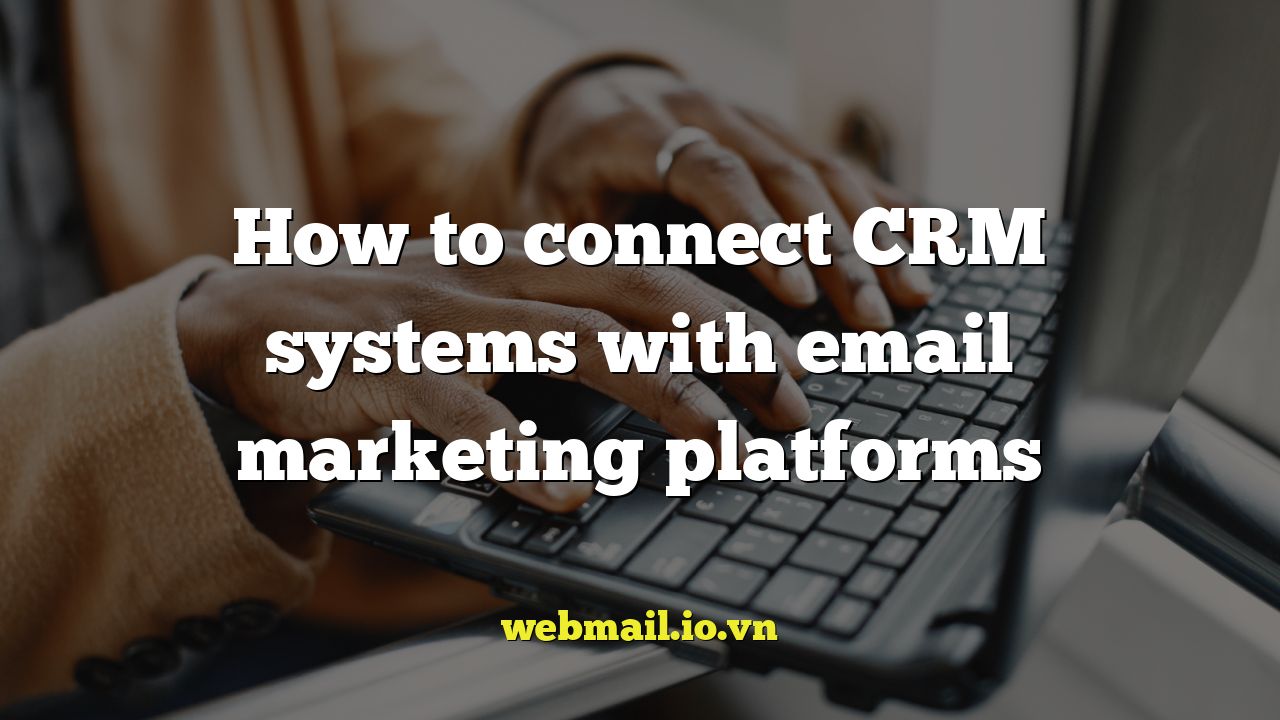
How to Connect CRM Systems with Email Marketing Platforms
Connecting your Customer Relationship Management (CRM) system with your email marketing platform can unlock powerful synergies, streamlining your marketing efforts and boosting your sales performance. This integration allows for a seamless flow of data between the two systems, enabling highly personalized and targeted email campaigns based on real-time customer information. This article will guide you through the benefits of this integration and provide practical steps on how to connect these two critical tools.
Understanding the Benefits of CRM and Email Marketing Integration
Before diving into the technical aspects, it’s important to understand the tangible benefits this integration offers:
- Enhanced Personalization: Access CRM data like purchase history, demographics, and engagement levels directly within your email marketing platform. This enables you to create highly personalized email campaigns that resonate with each customer’s unique needs and preferences.
- Improved Targeting and Segmentation: Segment your email lists based on detailed CRM data, ensuring that your messages reach the most relevant audience. This increases open rates, click-through rates, and ultimately, conversions.
- Increased Sales Productivity: Automate tasks such as lead nurturing and follow-up emails, freeing up your sales team to focus on closing deals. Integrated data allows sales reps to have context when reaching out to leads who have engaged with specific email campaigns.
- Streamlined Lead Management: Automatically capture leads generated through email campaigns and seamlessly add them to your CRM system. This eliminates manual data entry and ensures that no lead falls through the cracks.
- Better Customer Insights: Track email campaign performance within your CRM system, gaining valuable insights into customer behavior and preferences. This data can be used to optimize your marketing strategy and improve customer satisfaction.
- Unified Customer View: Create a comprehensive view of each customer by combining data from your CRM and email marketing platforms. This allows you to better understand their interactions with your business and tailor your communication accordingly.
- Automated Workflows: Trigger email campaigns based on specific CRM events, such as a new lead being added, a purchase being made, or a customer reaching a certain milestone. This automation ensures that customers receive timely and relevant communications.
- Improved ROI Tracking: Accurately track the return on investment (ROI) of your email marketing campaigns by attributing sales and revenue to specific emails and customer segments. This helps you optimize your marketing budget and allocate resources effectively.
Choosing the Right Integration Method
Several methods can be used to connect your CRM and email marketing platforms, each with its own advantages and disadvantages:
- Native Integrations: Many CRM and email marketing platforms offer native integrations that are specifically designed to work together seamlessly. These integrations are often the easiest to set up and maintain, as they are built directly into the platforms. Check the documentation of your CRM and email marketing platform to see if they offer a native integration.
- Third-Party Integration Tools: Integration platforms like Zapier, Tray.io, and Automate.io act as middleware, connecting various applications and automating workflows. These tools are often more flexible than native integrations, allowing you to connect platforms that don’t have direct integrations or to create more complex workflows.
- API Integration: If you have technical expertise, you can use the Application Programming Interfaces (APIs) of your CRM and email marketing platform to build a custom integration. This method offers the most flexibility but requires significant development effort. It allows you to create a highly customized integration that meets your specific needs.
- CSV Import/Export: The most basic method involves manually exporting data from one platform and importing it into the other using CSV files. This is a time-consuming and error-prone method that is only suitable for very small businesses with limited integration needs. This is generally discouraged due to the manual effort and potential for data discrepancies.
Step-by-Step Guide to Connecting Your CRM and Email Marketing Platform
The specific steps involved in connecting your CRM and email marketing platform will vary depending on the platforms you are using and the integration method you choose. However, the following general steps apply to most integrations:
- Plan Your Integration: Before you start, clearly define your integration goals. What data do you want to sync between the two systems? What workflows do you want to automate? A well-defined plan will help you choose the right integration method and ensure a successful integration. Consider the following:
- Data Mapping: Identify which fields in your CRM correspond to fields in your email marketing platform.
- Workflow Automation: Determine which events in your CRM should trigger actions in your email marketing platform, and vice versa.
- Security Considerations: Understand the security implications of sharing data between the two systems and implement appropriate security measures.
- Choose Your Integration Method: Based on your needs and technical expertise, select the appropriate integration method. Native integrations are often the easiest to set up, while API integrations offer the most flexibility. Third-party integration tools provide a good balance between ease of use and flexibility.
- Gather Necessary Credentials: You will need the API keys or login credentials for both your CRM and email marketing platform. Make sure you have these readily available before you begin the integration process. Keep these credentials secure.
- Configure the Integration: Follow the instructions provided by your chosen integration method to configure the connection between your CRM and email marketing platform. This may involve entering API keys, mapping fields, and defining workflows.
- For Native Integrations: Look for the integration settings within your CRM or email marketing platform.
- For Third-Party Integration Tools: Create an account and connect your CRM and email marketing platforms through the tool’s interface.
- For API Integrations: Write custom code to connect the two platforms, using their respective APIs.
- Test the Integration: Thoroughly test the integration to ensure that data is being synced correctly and that workflows are being triggered as expected. Create test leads, send test emails, and verify that the data is being updated in both systems.
- Verify Data Synchronization: Check that data is flowing in both directions between the CRM and email marketing platform.
- Test Automated Workflows: Trigger workflows and confirm that the expected actions are being taken in the other system.
- Monitor Error Logs: Review error logs to identify and resolve any issues that may arise.
- Monitor and Maintain the Integration: Regularly monitor the integration to ensure that it is functioning correctly and that data is being synced accurately. Keep your integration software up to date to benefit from the latest features and security patches. Schedule regular maintenance to address any issues that may arise.
- Check for Data Discrepancies: Periodically compare data in your CRM and email marketing platform to ensure consistency.
- Review Workflow Performance: Monitor the performance of your automated workflows and make adjustments as needed.
- Stay Updated: Keep your CRM, email marketing platform, and integration software up to date with the latest versions.
Common Integration Challenges and Solutions
While integrating your CRM and email marketing platform can be a rewarding experience, you may encounter some challenges along the way. Here are some common challenges and their solutions:
- Data Mapping Issues: If the fields in your CRM and email marketing platform don’t match up perfectly, you may need to create custom fields or use data transformation techniques to ensure that data is synced correctly.
- Solution: Carefully map the fields in your CRM and email marketing platform, and create custom fields as needed. Use data transformation techniques to convert data into the correct format.
- Data Duplication: If your integration is not configured correctly, you may end up with duplicate records in your CRM or email marketing platform.
- Solution: Implement deduplication rules in both systems to prevent duplicate records from being created. Regularly review your data for duplicates and merge or delete them as necessary.
- Synchronization Delays: Data synchronization may not happen in real-time, which can lead to inconsistencies between the two systems.
- Solution: Check the synchronization frequency of your integration and adjust it as needed. Consider using a real-time integration solution if synchronization delays are a major concern.
- API Rate Limits: CRM and email marketing platforms often have API rate limits, which can restrict the number of requests you can make to their APIs within a given timeframe.
- Solution: Optimize your integration to minimize the number of API requests you make. Implement error handling to gracefully handle API rate limit errors.
- Security Concerns: Sharing data between your CRM and email marketing platform can raise security concerns.
- Solution: Implement appropriate security measures, such as encryption and access control, to protect your data. Ensure that your integration complies with all relevant data privacy regulations.
Choosing the Right CRM and Email Marketing Platform for Integration
Selecting CRM and email marketing platforms that are compatible and offer robust integration options is crucial for a seamless connection. Here are some popular choices known for their integration capabilities:
- Salesforce & Marketing Cloud (or Pardot): Salesforce, a leading CRM, integrates seamlessly with its own Marketing Cloud and Pardot (now Marketing Cloud Account Engagement), providing comprehensive marketing automation capabilities. The tight integration allows for deep personalization and advanced segmentation.
- HubSpot CRM & HubSpot Marketing Hub: HubSpot offers a unified platform with both CRM and marketing automation features. The native integration provides a seamless flow of data and a consistent user experience.
- Microsoft Dynamics 365 & Dynamics 365 Marketing: Microsoft Dynamics 365 CRM integrates tightly with Dynamics 365 Marketing, offering robust marketing automation features and personalized customer experiences.
- Zoho CRM & Zoho Marketing Automation: Zoho CRM and Zoho Marketing Automation offer a cost-effective solution with good integration capabilities. They provide a range of features suitable for small and medium-sized businesses.
- Pipedrive & Mailchimp: Pipedrive is a popular CRM for sales teams, and it integrates well with Mailchimp, a leading email marketing platform. This integration allows for streamlined lead management and targeted email campaigns.
- Other Integrations: Many other CRM and email marketing platforms offer integrations, often through third-party connectors like Zapier. Research the integration capabilities of your chosen platforms before committing to a solution.
Best Practices for Maximizing Integration Value
To get the most out of your CRM and email marketing integration, consider these best practices:
- Define Clear Goals and KPIs: Establish specific, measurable, achievable, relevant, and time-bound (SMART) goals for your integration. Track key performance indicators (KPIs) to measure the success of your integration and identify areas for improvement.
- Segment Your Audience Effectively: Use CRM data to create highly targeted email lists. Segment your audience based on demographics, purchase history, engagement levels, and other relevant criteria.
- Personalize Your Email Content: Use CRM data to personalize your email messages. Address customers by name, recommend products based on their past purchases, and tailor your messaging to their specific interests.
- Automate Your Workflows: Automate tasks such as lead nurturing, follow-up emails, and customer onboarding. Use triggered emails to send timely and relevant messages based on customer behavior.
- Track and Analyze Your Results: Monitor the performance of your email campaigns within your CRM system. Track open rates, click-through rates, conversions, and other key metrics. Use this data to optimize your marketing strategy and improve customer engagement.
- Maintain Data Hygiene: Regularly clean and update your CRM data to ensure accuracy and completeness. Remove duplicate records, correct errors, and fill in missing information.
- Provide Training and Support: Ensure that your sales and marketing teams are properly trained on how to use the integrated CRM and email marketing platforms. Provide ongoing support to address any questions or issues that may arise.
- Regularly Review and Optimize: Continuously review your integration and make adjustments as needed. Stay up-to-date on the latest features and best practices for both your CRM and email marketing platform.