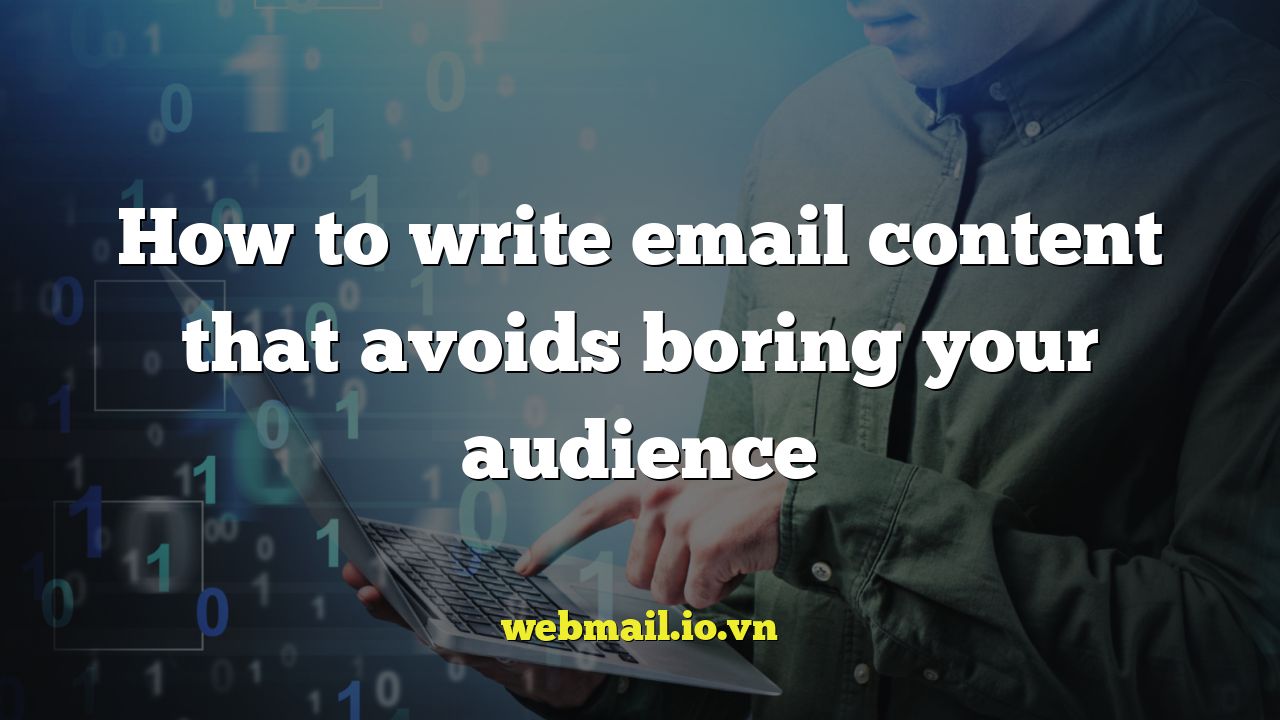
Subject Lines That Sizzle: Hooking Them From the Start
The subject line is your first, and sometimes only, chance to grab attention. It’s the gatekeeper to your email, and if it’s bland, your message is likely headed straight for the trash. Here’s how to write subject lines that entice readers to open your emails:
- Personalize it: Use the recipient’s name (carefully! A typo here is a deal-breaker) or reference something specific you know about them or their company. “John, a quick question about your marketing campaign” is far more engaging than “Marketing Solutions.”
- Create Urgency or Scarcity: Imply that time is limited or the offer is exclusive. “Limited-time offer: 20% off ends Friday!” or “Exclusive invite: Webinar for premium members only.” Be honest though, don’t overuse this or people will tune it out.
- Ask a Question: Intrigue them by posing a question that relates to their interests or pain points. “Struggling with lead generation?” or “Ready to boost your website traffic?”
- Offer a Benefit: Clearly state the value they’ll receive by opening the email. “Learn how to double your email open rates” or “Free template: Create stunning social media graphics.”
- Use Numbers and Lists: People love numbers and lists. “5 Tips to Improve Your SEO” or “3 Ways to Save Money on Your Next Project.”
- Keep it Short and Sweet: Mobile is king. Most email clients truncate subject lines, so aim for around 50 characters or less.
- Test, Test, Test: A/B test different subject lines to see what resonates best with your audience. Use your email marketing platform’s analytics to track open rates and click-through rates.
Crafting an Engaging Opening: The First Few Sentences Matter
Once you’ve hooked them with a great subject line, don’t lose them in the opening paragraph. This is where you need to immediately demonstrate that you understand their needs and that your email is worth their time.
- Get Straight to the Point: Avoid rambling introductions or generic greetings. Tell them why you’re emailing them right away.
- Acknowledge Their Situation: Show that you understand their challenges or goals. “I know you’re busy juggling multiple projects, so I’ll keep this brief.”
- Personalize the Greeting (Again): Go beyond just using their name. Reference a previous interaction or something you admire about their work.
- Use a Hook: Start with a compelling statistic, a thought-provoking question, or a bold statement.
- Establish Credibility: Briefly mention your expertise or experience to show that you’re a credible source of information.
- Keep it Concise: Aim for short sentences and paragraphs. No one wants to wade through a wall of text.
- Set Expectations: Tell them what they can expect to find in the email and what you want them to do next.
Writing Content That Resonates: Speak Their Language
The body of your email is where you deliver on the promise you made in your subject line and opening. Make sure your content is relevant, valuable, and easy to understand.
- Know Your Audience: Understand their demographics, interests, and pain points. Tailor your language and tone accordingly.
- Use a Conversational Tone: Write as if you’re speaking to them in person. Avoid jargon and technical terms unless you’re sure they’ll understand them.
- Focus on Benefits, Not Features: Explain how your product or service will solve their problems or improve their lives. Don’t just list features.
- Tell a Story: Stories are more engaging than facts. Share a case study, a personal anecdote, or a customer testimonial.
- Use Visuals: Break up the text with images, videos, or GIFs. Visuals can help illustrate your points and keep readers engaged.
- Use Formatting to Improve Readability: Use headings, subheadings, bullet points, and white space to make your email easy to scan.
- Provide Value: Offer something of value, such as a free resource, a discount code, or helpful advice.
- Write Clearly and Concisely: Avoid ambiguity and get straight to the point. Use strong verbs and active voice.
Call to Action (CTA): Guiding Them to the Next Step
Every email should have a clear call to action that tells the reader what you want them to do next. Make it easy for them to take that action.
- Make it Clear and Concise: Use action-oriented language, such as “Download Now,” “Learn More,” or “Get Started.”
- Make it Prominent: Use a button or a link that stands out from the rest of the email.
- Make it Relevant: The CTA should be directly related to the content of the email.
- Create Urgency: Use language that encourages them to act now, such as “Limited Time Offer” or “Don’t Miss Out.”
- Use Visual Cues: Use arrows or other visual cues to draw attention to the CTA.
- Test Different CTAs: A/B test different CTAs to see which ones perform best.
- Optimize for Mobile: Make sure the CTA is easily clickable on mobile devices.
Personalization: Making it About Them
Personalization goes beyond just using their name. It’s about tailoring the content of your email to their specific needs and interests.
- Segment Your Audience: Divide your audience into smaller groups based on demographics, interests, purchase history, or other factors.
- Use Dynamic Content: Use dynamic content to display different content to different segments of your audience.
- Personalize Recommendations: Recommend products or services based on their past purchases or browsing history.
- Trigger Emails Based on Behavior: Send automated emails based on their actions, such as signing up for your newsletter, abandoning their shopping cart, or downloading a resource.
- Use Personalization Tokens: Use personalization tokens to insert information like their company name, job title, or location into your email.
- Track Your Results: Monitor your email metrics to see how personalization is impacting your open rates, click-through rates, and conversions.
- Don’t Be Creepy: Be mindful of privacy and avoid using information that could make them feel uncomfortable.
Mobile Optimization: Reaching Your Audience on the Go
A large percentage of people read their emails on mobile devices. Make sure your emails are optimized for mobile viewing.
- Use a Responsive Design: Use a responsive design that adapts to different screen sizes.
- Use a Single-Column Layout: A single-column layout is easier to read on mobile devices.
- Use Large Fonts: Use large fonts that are easy to read on small screens.
- Use Large Buttons: Use large buttons that are easy to click with a thumb.
- Optimize Images: Optimize images for mobile to reduce loading times.
- Test on Different Devices: Test your emails on different mobile devices to make sure they look good and function properly.
- Keep it Short and Sweet: Mobile users are often on the go, so keep your emails concise and to the point.
Testing and Analytics: Continuously Improving Your Results
Email marketing is an ongoing process of testing, analyzing, and optimizing. Track your results and use them to improve your future campaigns.
- Track Your Key Metrics: Track your open rates, click-through rates, conversion rates, and unsubscribe rates.
- Use A/B Testing: A/B test different elements of your emails, such as subject lines, headings, body copy, and calls to action.
- Analyze Your Data: Analyze your data to identify what’s working and what’s not.
- Segment Your Audience: Segment your audience to see how different groups are responding to your emails.
- Use Heatmaps: Use heatmaps to see where people are clicking on your emails.
- Ask for Feedback: Ask your subscribers for feedback on your emails.
- Stay Up-to-Date: Stay up-to-date on the latest email marketing trends and best practices.
Avoiding the Spam Folder: Staying Out of Trouble
Getting your emails delivered to the inbox is crucial. Here’s how to avoid the spam folder:
- Use a Reputable Email Service Provider (ESP): Use a reputable ESP that has a good track record of deliverability.
- Authenticate Your Email: Authenticate your email using SPF, DKIM, and DMARC.
- Maintain a Clean Email List: Regularly remove inactive subscribers from your list.
- Avoid Spam Trigger Words: Avoid using spam trigger words in your subject lines and body copy.
- Include an Unsubscribe Link: Always include an unsubscribe link in your emails.
- Get Permission: Only send emails to people who have given you permission to do so.
- Monitor Your Reputation: Monitor your sender reputation to make sure you’re not being blacklisted.