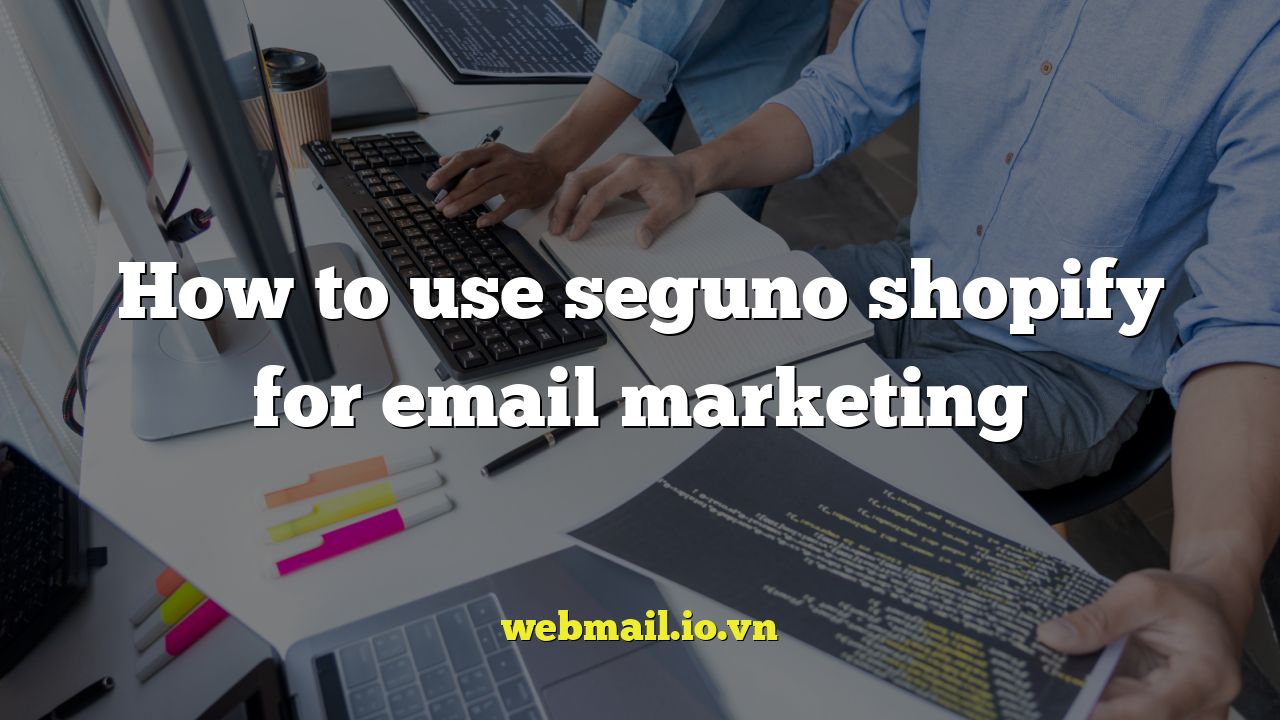
How to Use Seguno for Shopify Email Marketing
In the dynamic world of e-commerce, email marketing remains a powerful tool for building customer relationships, driving sales, and fostering brand loyalty. Shopify, a leading e-commerce platform, offers a vast array of apps to enhance its functionality. Among these, Seguno stands out as a dedicated email marketing solution designed specifically for Shopify stores. This article will guide you through the process of leveraging Seguno to create effective email marketing campaigns for your Shopify business.
Why Choose Seguno for Shopify Email Marketing?
Seguno is purpose-built for Shopify, offering seamless integration and a user-friendly interface. It provides robust automation features, personalized email capabilities, and detailed analytics to help you optimize your campaigns. Here’s why Seguno is a compelling choice:
- Direct integration with Shopify: No need for complex setups or third-party connectors. Seguno works natively with your Shopify data.
- Focus on e-commerce: Seguno’s features are tailored for online stores, including product recommendations, abandoned cart recovery, and post-purchase flows.
- Advanced segmentation: Target specific customer segments based on purchase history, browsing behavior, and other Shopify data.
- Built-in automation: Automate key email marketing tasks, such as welcome emails, order confirmations, and win-back campaigns.
- Actionable analytics: Track key metrics like open rates, click-through rates, and conversion rates to measure the success of your campaigns.
Setting Up Seguno with Your Shopify Store
The first step is to install Seguno from the Shopify App Store. The installation process is straightforward:
- Navigate to the Shopify App Store.
- Search for “Seguno Email Marketing.”
- Click “Add app.”
- Grant Seguno the necessary permissions to access your Shopify data.
Once installed, Seguno will automatically sync your customer data, products, and order information from Shopify. You can then customize your settings and preferences within the Seguno dashboard.
Understanding the Seguno Dashboard
The Seguno dashboard provides a centralized hub for managing your email marketing activities. Key areas include:
- Dashboard Overview: Get a snapshot of your key metrics, including recent email performance, subscriber growth, and upcoming campaigns.
- Contacts: Manage your email subscriber list, segment your audience, and import new contacts.
- Emails: Create, edit, and send email campaigns, including newsletters, promotional emails, and automated flows.
- Automations: Design and manage automated email sequences triggered by specific customer actions or events.
- Reports: Analyze the performance of your email campaigns with detailed reports on open rates, click-through rates, conversions, and revenue.
- Settings: Configure your account settings, including sender information, email templates, and integration settings.
Building Your Email List with Seguno
A healthy email list is crucial for successful email marketing. Seguno offers several ways to grow your subscriber base:
- Signup Forms: Create customizable signup forms to embed on your website, pop-up modals, or landing pages. Offer incentives like discounts or free shipping to encourage sign-ups.
- Checkout Integration: Automatically subscribe customers who opt-in during the checkout process.
- Import Existing Contacts: Import your existing email list from other platforms or CSV files. Make sure to comply with GDPR and other data privacy regulations.
- Third-Party Integrations: Integrate with other marketing tools, such as lead capture services or social media platforms, to collect email addresses.
Remember to always obtain explicit consent from subscribers before adding them to your email list. Provide a clear and easy way for subscribers to unsubscribe from your emails.
Creating Email Campaigns with Seguno
Seguno provides a user-friendly email editor with drag-and-drop functionality, allowing you to create visually appealing and engaging email campaigns. Here’s how to create a campaign:
- Click on “Emails” in the Seguno dashboard.
- Click “Create Email.”
- Choose a template or start from scratch. Seguno offers a variety of pre-designed templates for different occasions, such as product announcements, sales promotions, and seasonal campaigns.
- Customize your email content using the drag-and-drop editor. Add text, images, buttons, product recommendations, and other elements.
- Personalize your email by using merge tags to insert subscriber names, order details, or other dynamic content.
- Preview your email to ensure it looks good on different devices and email clients.
- Choose your recipients by selecting specific segments or your entire email list.
- Schedule your email to be sent at a specific date and time, or send it immediately.
When creating email campaigns, focus on providing value to your subscribers. Offer exclusive discounts, share helpful content, or provide updates on your latest products.
Automating Your Email Marketing with Seguno
Seguno’s automation features allow you to create personalized email sequences that are triggered by specific customer actions or events. This can save you time and improve your marketing ROI. Some popular automation flows include:
- Welcome Emails: Automatically send a welcome email to new subscribers to introduce your brand and offer a special discount.
- Abandoned Cart Recovery: Send emails to customers who have added items to their cart but didn’t complete the checkout process. Remind them of the items they left behind and offer an incentive to complete their purchase.
- Post-Purchase Follow-Ups: Send emails after a customer makes a purchase to thank them for their order, provide shipping updates, and ask for feedback.
- Win-Back Campaigns: Re-engage inactive customers by sending them personalized emails with exclusive offers or product recommendations.
- Birthday Emails: Send special birthday greetings and offers to your subscribers on their birthday.
To create an automation flow in Seguno:
- Click on “Automations” in the Seguno dashboard.
- Click “Create Automation.”
- Choose a trigger event, such as “New Subscriber,” “Abandoned Cart,” or “Order Confirmation.”
- Add email steps to your automation flow. Customize each email with personalized content and relevant offers.
- Set delays between each email to ensure that your subscribers don’t get overwhelmed.
- Activate your automation flow to start sending emails automatically.
Segmenting Your Email List for Targeted Marketing
Segmentation is the key to sending relevant and engaging emails. Seguno allows you to segment your email list based on a variety of criteria, including:
- Purchase History: Target customers who have purchased specific products or spent a certain amount of money.
- Browsing Behavior: Target customers who have viewed specific products or categories on your website.
- Demographics: Target customers based on their location, age, or gender.
- Engagement: Target customers who have opened or clicked on previous emails.
- Shopify Tags: Use Shopify tags to segment customers based on custom criteria.
By segmenting your email list, you can send more personalized emails that are more likely to resonate with your subscribers. For example, you could send a promotional email to customers who have previously purchased a specific product, or you could send a welcome email to new subscribers in a particular geographic region.
Analyzing Your Email Marketing Performance with Seguno Reports
Seguno provides detailed reports that allow you to track the performance of your email campaigns. Key metrics to monitor include:
- Open Rate: The percentage of subscribers who opened your email.
- Click-Through Rate (CTR): The percentage of subscribers who clicked on a link in your email.
- Conversion Rate: The percentage of subscribers who completed a desired action, such as making a purchase, after clicking on a link in your email.
- Unsubscribe Rate: The percentage of subscribers who unsubscribed from your email list.
- Revenue: The amount of revenue generated from your email campaigns.
By analyzing these metrics, you can identify what’s working well and what needs improvement. Use this data to optimize your email campaigns and improve your marketing ROI.
Best Practices for Seguno Email Marketing
To maximize the effectiveness of your Seguno email marketing campaigns, follow these best practices:
- Obtain explicit consent from subscribers before adding them to your email list.
- Provide a clear and easy way for subscribers to unsubscribe from your emails.
- Segment your email list to send more targeted emails.
- Personalize your emails with merge tags and dynamic content.
- Use a clear and concise subject line.
- Include a call to action in your email.
- Test your emails before sending them to your entire list.
- Track your email marketing performance and make adjustments as needed.
- Comply with GDPR and other data privacy regulations.
Conclusion
Seguno is a powerful email marketing tool that is specifically designed for Shopify stores. By following the steps outlined in this article, you can leverage Seguno to create effective email marketing campaigns that drive sales, build customer relationships, and grow your business. Remember to focus on providing value to your subscribers, segmenting your email list, and tracking your performance to optimize your campaigns. With consistent effort and a strategic approach, Seguno can become an invaluable asset to your Shopify store’s marketing efforts.