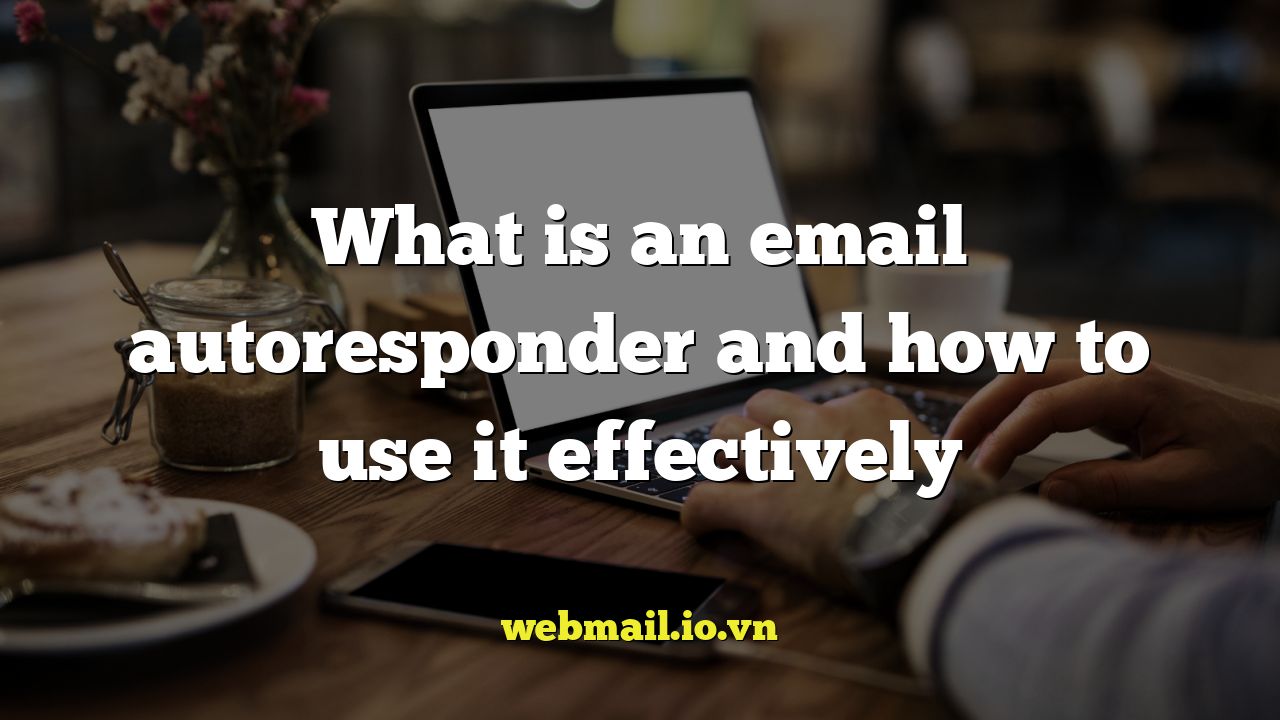
What is an Email Autoresponder?
An email autoresponder is an automated program that sends a pre-written email or series of emails to subscribers or anyone who fills out a form on your website. It’s like having a virtual assistant that works 24/7, greeting new leads, nurturing existing customers, and delivering information without you having to manually send each message. Think of it as a “set it and forget it” system for email marketing and communication.
At its core, an autoresponder is triggered by a specific event, such as a new subscriber joining your email list, a customer making a purchase, or someone requesting information through a contact form. Based on the trigger, the autoresponder automatically sends out a pre-configured email or sequence of emails. These emails can be simple welcome messages, detailed product information, personalized offers, or even educational content.
The main benefits of using an email autoresponder include:
- Saving time and effort by automating email communication
- Improving customer engagement and satisfaction by providing timely and relevant information
- Generating leads and nurturing them through the sales funnel
- Boosting sales by promoting products and services to a targeted audience
- Providing instant support and answering frequently asked questions
- Building stronger relationships with customers and prospects
How Email Autoresponders Work
To understand how an email autoresponder works, it’s important to grasp the key components:
- The Trigger: This is the event that initiates the autoresponder sequence. Common triggers include:
- Subscribing to an email list
- Filling out a form on a website
- Making a purchase
- Clicking a specific link in an email
- Reaching a certain milestone (e.g., anniversary of subscription)
- The Email Sequence: This is a series of pre-written emails that are sent out over a specific period of time. The emails can be designed to achieve different goals, such as welcoming new subscribers, providing product information, or promoting special offers.
- The Scheduling: This determines when each email in the sequence is sent out. You can schedule emails to be sent immediately after the trigger event, or you can delay them for a specific period of time (e.g., one day, one week, one month).
- The Segmentation: This allows you to target specific groups of subscribers with different email sequences. For example, you might have a different autoresponder sequence for new subscribers who are interested in a specific product category.
Here’s a simplified breakdown of the process:
1. A user performs an action that triggers the autoresponder (e.g., subscribes to your email list).
2. The autoresponder system detects the trigger.
3. The system identifies the appropriate email sequence based on the trigger and any segmentation rules.
4. The first email in the sequence is sent to the user immediately or according to the pre-defined schedule.
5. Subsequent emails in the sequence are sent according to the schedule, building upon the previous messages.
6. The sequence continues until all emails have been sent or the user takes a specific action that removes them from the sequence (e.g., makes a purchase).
Types of Email Autoresponders
Email autoresponders can be used for a variety of purposes, and different types of autoresponders are designed to address specific needs:
- Welcome Series: This is a series of emails sent to new subscribers, typically designed to welcome them to your email list, introduce your brand, and provide valuable information.
- Lead Nurturing Series: This type of autoresponder is used to nurture leads through the sales funnel by providing them with relevant content, building trust, and ultimately encouraging them to make a purchase.
- Onboarding Series: This series helps new customers get started with your product or service by providing them with tutorials, tips, and best practices.
- Abandoned Cart Series: This type of autoresponder is triggered when a customer adds items to their shopping cart but doesn’t complete the purchase. The emails remind them of the items in their cart and encourage them to complete the transaction.
- Confirmation Emails: These are automated emails that confirm a user’s action, such as signing up for a newsletter, making a purchase, or submitting a form.
- Re-engagement Series: This type of autoresponder is used to re-engage inactive subscribers by offering them exclusive content, discounts, or other incentives to get them interested in your brand again.
- Birthday/Anniversary Emails: These are personalized emails sent to subscribers on their birthday or anniversary of joining your email list.
Setting Up an Email Autoresponder: A Step-by-Step Guide
Setting up an email autoresponder involves several key steps:
- Choose an Email Marketing Platform: There are many email marketing platforms available, such as Mailchimp, ConvertKit, AWeber, and GetResponse. Choose a platform that meets your needs and budget.
- Create a List: You’ll need to create a list to store your subscribers’ email addresses. Consider segmenting your list based on subscriber interests, demographics, or purchase history.
- Define Your Trigger: Determine the event that will trigger your autoresponder sequence. This could be subscribing to your list, filling out a form, or making a purchase.
- Write Your Emails: Craft compelling and engaging emails that provide value to your subscribers. Consider the purpose of each email in the sequence and write accordingly.
- Design Your Emails: Use a visually appealing email template that reflects your brand. Keep your design clean and simple, and make sure your emails are mobile-friendly.
- Set Up Your Schedule: Determine the frequency and timing of your emails. Consider staggering your emails to avoid overwhelming your subscribers.
- Test Your Autoresponder: Before launching your autoresponder, send test emails to yourself to ensure that everything is working correctly.
- Analyze and Optimize: Once your autoresponder is live, track your results and make adjustments as needed. Pay attention to open rates, click-through rates, and conversion rates.
Tips for Using Email Autoresponders Effectively
To maximize the effectiveness of your email autoresponders, keep the following tips in mind:
- Know Your Audience: Understand your target audience’s needs, interests, and pain points. Tailor your emails to address these specific concerns.
- Provide Value: Offer valuable content that your subscribers will appreciate. This could include helpful tips, exclusive discounts, or informative articles.
- Personalize Your Emails: Use personalization tokens to address subscribers by name and tailor your content to their specific interests.
- Write Compelling Subject Lines: Your subject line is the first thing subscribers will see, so make it count. Use clear, concise, and attention-grabbing subject lines that encourage subscribers to open your emails.
- Keep Your Emails Concise: People are busy, so keep your emails short and to the point. Focus on delivering your message quickly and efficiently.
- Use a Clear Call to Action: Tell subscribers what you want them to do. Whether it’s visiting your website, making a purchase, or downloading a resource, make your call to action clear and prominent.
- Segment Your List: Segmenting your list allows you to target specific groups of subscribers with different email sequences. This can significantly improve your email marketing results.
- Track Your Results: Monitor your open rates, click-through rates, and conversion rates to see how your autoresponder is performing. Use this data to make adjustments and optimize your results.
- A/B Test Your Emails: Experiment with different subject lines, email copy, and calls to action to see what works best. A/B testing can help you improve your email marketing results over time.
- Comply with Email Marketing Regulations: Make sure you comply with all applicable email marketing regulations, such as GDPR and CAN-SPAM. This includes obtaining consent to send emails and providing subscribers with an easy way to unsubscribe.
- Maintain a Consistent Brand Voice: Ensure that your email copy and design are consistent with your overall brand identity. This will help build brand recognition and trust with your subscribers.
- Don’t Over-Automate: While autoresponders are powerful, avoid making your communication feel impersonal. Inject a human touch where possible, and be responsive to replies and inquiries.
- Offer a Clear Unsubscribe Option: Make it easy for subscribers to unsubscribe from your list. Not only is this legally required, but it also protects your sender reputation by removing uninterested subscribers.
Common Mistakes to Avoid
Even with the best intentions, it’s easy to make mistakes when setting up and using email autoresponders. Here are some common pitfalls to avoid:
- Not Having a Clear Goal: Before you start creating your autoresponder sequence, define your goals. What do you want to achieve with your emails? Whether it’s generating leads, nurturing prospects, or increasing sales, having a clear goal will help you stay focused and create effective emails.
- Sending Too Many Emails: Bombarding subscribers with too many emails can lead to unsubscribes and damage your brand reputation. Find a balance between staying top-of-mind and overwhelming your audience.
- Not Providing Value: If your emails don’t offer value to your subscribers, they’re likely to unsubscribe. Make sure your emails are informative, engaging, and relevant to your audience’s interests.
- Using Generic Subject Lines: Generic subject lines are likely to be ignored. Use creative and attention-grabbing subject lines that pique subscribers’ curiosity and encourage them to open your emails.
- Ignoring Mobile Optimization: More than half of all emails are opened on mobile devices, so it’s crucial to optimize your emails for mobile viewing. Use a responsive email template that adapts to different screen sizes.
- Not Testing Your Emails: Before you launch your autoresponder, send test emails to yourself to ensure that everything is working correctly. Check for broken links, formatting errors, and other issues.
- Neglecting Segmentation: Sending the same emails to everyone on your list is a surefire way to alienate subscribers. Segment your list based on subscriber interests, demographics, or purchase history to send more targeted and relevant emails.
- Forgetting to Track Your Results: If you’re not tracking your results, you won’t know if your autoresponder is working. Monitor your open rates, click-through rates, and conversion rates to see how your emails are performing and make adjustments as needed.
- Ignoring Unsubscribe Requests: Ignoring unsubscribe requests is not only illegal but also damages your brand reputation. Make it easy for subscribers to unsubscribe from your list, and promptly honor all unsubscribe requests.
- Not Maintaining Your List: Regularly clean your email list to remove inactive subscribers and bounced email addresses. This will improve your deliverability and ensure that your emails are reaching the right people.
By avoiding these common mistakes and following the tips outlined above, you can create email autoresponders that effectively engage your audience, nurture leads, and drive sales.