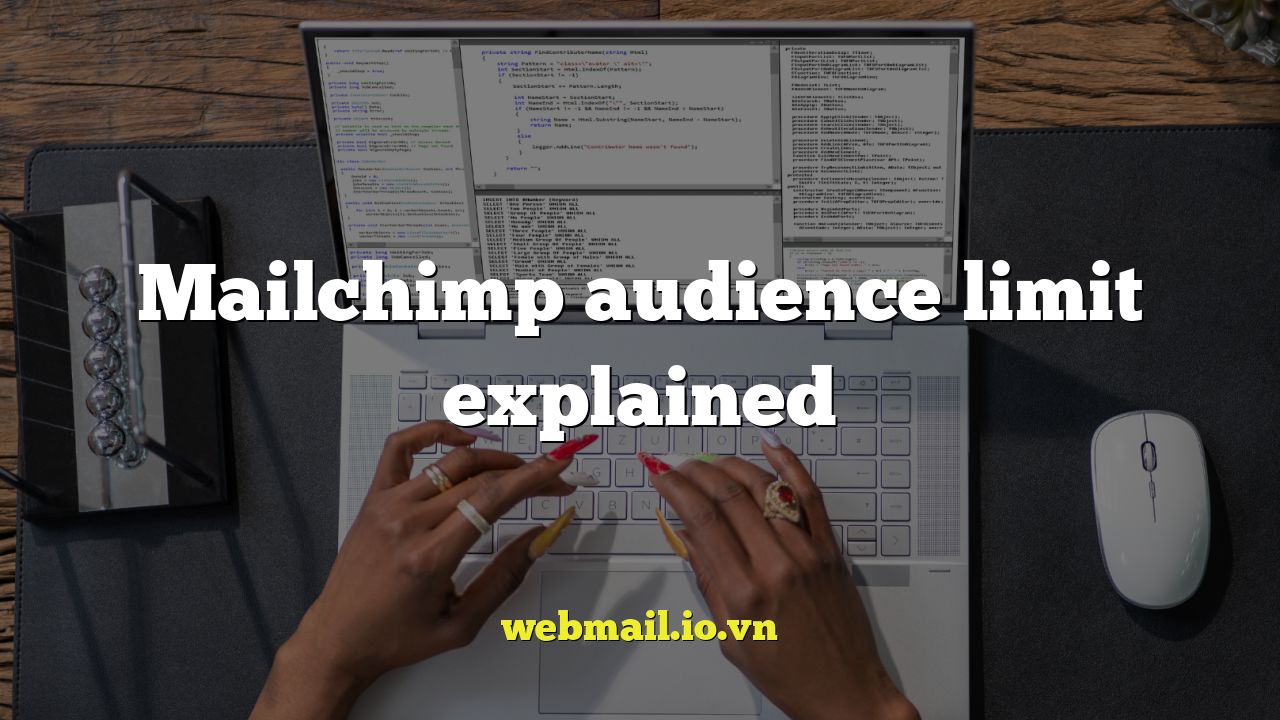
Understanding Mailchimp’s Audience Limit: A Comprehensive Guide
Mailchimp is a popular email marketing platform used by businesses of all sizes to connect with their customers and grow their brand. One of the core components of Mailchimp is its audience feature, which allows you to organize and manage your subscribers. However, Mailchimp’s pricing and features are intrinsically tied to the size of your audience. Understanding the audience limit is crucial for choosing the right plan and avoiding unexpected costs. This article will delve into the intricacies of Mailchimp’s audience limit, exploring what it means, how it impacts your pricing, and strategies for effectively managing your audience.
What is a Mailchimp Audience?
In Mailchimp, an audience is essentially a list of contacts you can send marketing emails to. Each audience contains contact information like email addresses, names, and any other custom data you collect, such as location, purchase history, or interests. You can segment your audience into smaller groups based on these characteristics, allowing for more targeted and personalized email campaigns.
Think of your audience as your master list of subscribers. It’s the foundation upon which you build your email marketing strategy. Mailchimp’s audience feature allows you to:
- Store contact information
- Segment your contacts for targeted campaigns
- Track subscriber engagement
The Significance of the Audience Limit
The audience limit in Mailchimp refers to the maximum number of contacts you can store in your account. This limit directly impacts the pricing tier you fall into. Mailchimp offers different plans, each with its own audience limit and associated features. As your audience grows, you’ll need to upgrade to a higher-tier plan, which comes with increased costs.
Understanding the audience limit is vital for several reasons:
- Cost Management: Avoiding unexpected upgrade fees by staying within your plan’s limit.
- Plan Selection: Choosing the most cost-effective plan based on your current and projected audience size.
- Data Hygiene: Regularly cleaning your audience to remove inactive or unengaged subscribers and stay within your limits.
Exceeding your audience limit can result in restrictions on your account, such as the inability to send emails or import new contacts until you upgrade to a higher plan. It’s therefore essential to carefully monitor your audience size and plan accordingly.
Mailchimp Pricing Tiers and Audience Limits
Mailchimp offers several pricing tiers, each designed to cater to different needs and audience sizes. The key plans are typically:
* **Free:** This plan is suitable for beginners and allows you to have up to 500 contacts and send a limited number of emails per month. It has restrictions on features, but it’s a great way to get started with Mailchimp and explore its basic functionalities.
* **Essentials:** This plan offers more features and a higher sending limit than the free plan. It’s ideal for businesses that need more advanced marketing tools and have a growing audience. The audience limit varies depending on the specific plan chosen but is generally higher than the free plan.
* **Standard:** This plan includes automation, behavioral targeting, and other advanced features. It’s suitable for businesses that want to personalize their marketing efforts and drive conversions. The audience limit is higher than the Essentials plan.
* **Premium:** This plan is designed for large businesses with complex marketing needs. It offers the most advanced features and the highest level of support. The audience limit is significantly higher than the other plans and can often be customized.
The specific audience limits and pricing for each plan can change, so it’s essential to check Mailchimp’s website for the most up-to-date information. As your audience grows, you’ll need to upgrade to a higher-tier plan to accommodate your increasing number of contacts.
What Counts Towards Your Audience Limit?
It’s important to understand what types of contacts count towards your Mailchimp audience limit. Generally, all subscribed, non-subscribed, and cleaned contacts count towards your limit. This means that even contacts who have unsubscribed or who are marked as “cleaned” (i.e., invalid email addresses) still contribute to your total audience count.
Here’s a breakdown of contact types and their impact on your audience limit:
- Subscribed Contacts: Contacts who have opted in to receive your emails. They count towards your audience limit.
- Unsubscribed Contacts: Contacts who have opted out of receiving your emails. They still count towards your audience limit.
- Non-Subscribed Contacts: Contacts you’ve added but haven’t explicitly subscribed. They count towards your audience limit.
- Cleaned Contacts: Invalid email addresses that Mailchimp has identified as being undeliverable. They count towards your audience limit.
Only archived contacts do not count towards your audience limit. Archiving a contact removes them from your active audience and stops them from counting towards your plan limit. However, it’s important to note that archiving a contact removes them from your marketing efforts unless you re-import them.
Strategies for Managing Your Audience and Staying Within Limits
Effectively managing your audience is crucial for staying within your Mailchimp plan’s limits and optimizing your email marketing ROI. Here are some strategies you can implement:
1. **Regularly Clean Your Audience:** Remove inactive or unengaged subscribers. Contacts who haven’t opened or clicked on your emails in a long time are unlikely to convert and contribute to your costs. Use Mailchimp’s segmentation tools to identify these contacts and remove them from your audience. This helps maintain a healthy and engaged audience, improving your email deliverability and reducing your costs.
2. **Implement Double Opt-In:** Double opt-in requires subscribers to confirm their email address before being added to your list. This helps ensure that you’re only adding genuine subscribers who are interested in receiving your emails. It also reduces the number of invalid or spam email addresses in your audience, helping you stay within your limits.
3. **Segment Your Audience:** Segmenting your audience allows you to target your emails more effectively and personalize your messaging. By sending relevant content to specific groups of subscribers, you can improve engagement and reduce the likelihood of people unsubscribing. This helps maintain a healthy and engaged audience, optimizing your marketing efforts.
4. **Archive Unengaged Contacts:** If you have contacts who haven’t engaged with your emails in a long time, consider archiving them. Archiving removes them from your active audience, preventing them from counting towards your plan limit. However, remember that archiving removes them from your marketing efforts unless you re-import them.
5. **Review Your Audience Management Practices:** Regularly review your audience management practices to ensure that you’re effectively managing your contacts and staying within your plan’s limits. Identify areas where you can improve your data hygiene and optimize your email marketing ROI.
Audience Growth Considerations
When planning your email marketing strategy, consider your projected audience growth. If you anticipate a significant increase in subscribers, factor this into your plan selection. It’s often more cost-effective to upgrade to a higher-tier plan proactively than to face unexpected upgrade fees due to exceeding your audience limit.
Factors to consider when forecasting audience growth:
- Marketing Campaigns: The impact of your marketing campaigns on subscriber acquisition.
- Website Traffic: The number of visitors to your website and their likelihood of subscribing.
- Social Media Engagement: The effectiveness of your social media efforts in driving subscriber growth.
By carefully considering these factors, you can make informed decisions about your Mailchimp plan and budget accordingly.
Alternative Email Marketing Platforms
While Mailchimp is a popular choice, it’s important to be aware of alternative email marketing platforms that may offer different pricing structures or features. Some popular alternatives include:
* **Sendinblue:** Offers a generous free plan and competitive pricing for larger audiences.
* **ConvertKit:** Focuses on creators and offers advanced automation features.
* **GetResponse:** Provides a comprehensive marketing automation platform with a range of features.
Evaluating these alternatives can help you determine the best platform for your specific needs and budget. Each platform has its own audience limits and pricing tiers, so it’s important to compare them carefully.
Conclusion
Understanding Mailchimp’s audience limit is crucial for managing your email marketing costs and optimizing your ROI. By implementing effective audience management strategies, regularly cleaning your lists, and carefully considering your audience growth, you can ensure that you’re using Mailchimp effectively and efficiently. Remember to review your plan regularly and upgrade as needed to accommodate your growing audience. By proactively managing your audience and staying within your plan’s limits, you can maximize the value of your Mailchimp subscription and achieve your marketing goals.