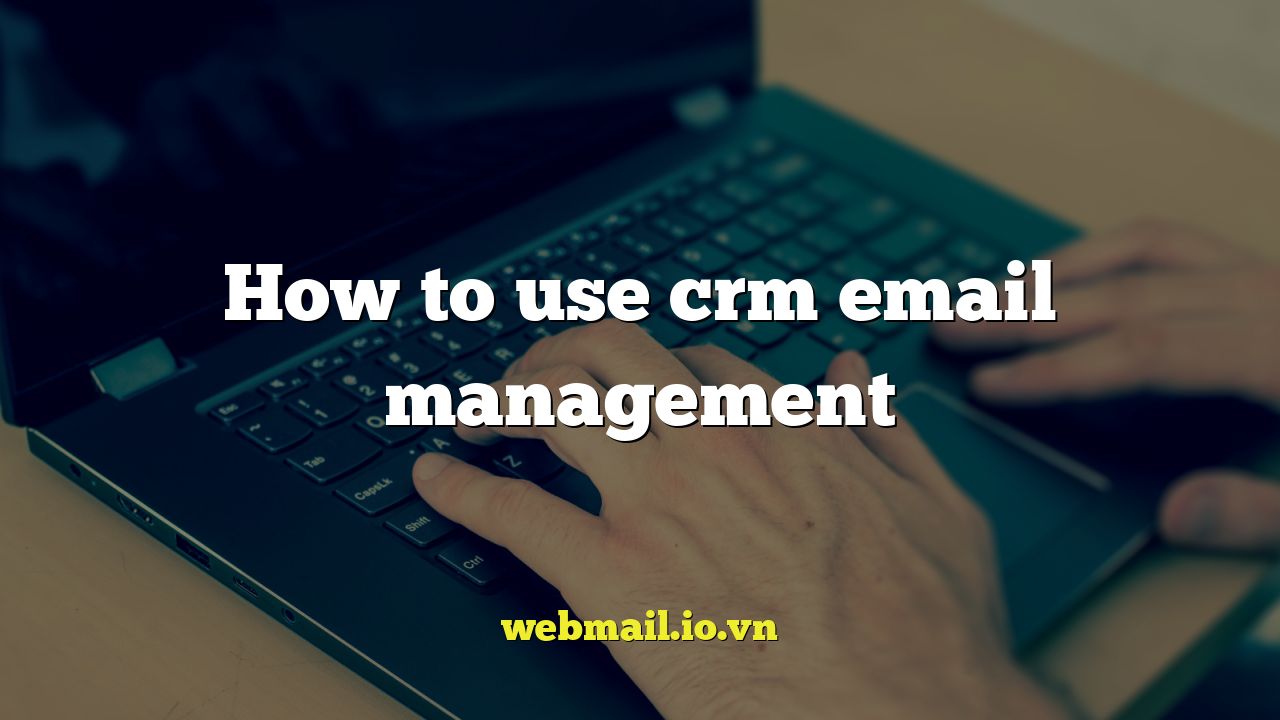
How to Use CRM Email Management for Maximum Impact
Customer Relationship Management (CRM) systems have revolutionized the way businesses interact with their customers. While often associated with sales and contact management, a powerful but sometimes overlooked aspect of CRM is its email management capabilities. Effective CRM email management allows businesses to personalize communications, track engagement, automate workflows, and ultimately, drive sales and improve customer satisfaction. This article explores how to leverage CRM email management to its fullest potential.
Understanding CRM Email Management
CRM email management is more than just sending and receiving emails within your CRM platform. It’s about centralizing all email communications, connecting them to specific customer records, and using data to create targeted and effective campaigns. It integrates seamlessly with other CRM features, providing a 360-degree view of each customer interaction.
Here are some core features typically found in CRM email management systems:
- Email Tracking: Monitor opens, clicks, and bounces to gauge email performance and identify engaged recipients.
- Email Templates: Create pre-designed, branded email templates for consistent and efficient communication.
- Email Automation: Automate email sequences based on triggers, such as website visits, form submissions, or purchase history.
- Contact Segmentation: Segment your audience based on demographics, behavior, or other criteria for targeted messaging.
- Personalization: Personalize email content with dynamic fields that automatically insert customer-specific information.
Setting Up Your CRM Email Integration
The first step is to integrate your email account (Gmail, Outlook, etc.) with your CRM system. The exact process varies depending on your CRM platform, but generally involves the following steps:
- Access your CRM settings or administration panel.
- Locate the email integration section (often found under “Integrations” or “Email”).
- Follow the prompts to connect your email account, typically requiring you to grant the CRM permission to access your email.
- Configure settings such as email signature, tracking options, and default email sending account.
Once the integration is complete, all emails sent and received from your connected account will be automatically logged in your CRM, associated with the corresponding contact records.
Creating Targeted Email Campaigns
One of the biggest advantages of CRM email management is the ability to create highly targeted email campaigns. Instead of sending generic messages to your entire contact list, you can segment your audience and tailor your messaging to resonate with specific groups.
Here’s how to approach creating targeted campaigns:
- Define Your Audience Segments: Identify the criteria you’ll use to segment your audience. This could be based on demographics (age, location), industry, job title, purchase history, website behavior, or engagement with previous campaigns.
- Craft Compelling Content: Develop email content that addresses the specific needs and interests of each segment. Use personalized language and relevant offers.
- Design Effective Subject Lines: Create subject lines that are attention-grabbing, concise, and accurately reflect the email’s content. Avoid generic or misleading subject lines that could trigger spam filters.
- Test and Optimize: A/B test different subject lines, content, and calls-to-action to determine what resonates best with each segment. Continuously monitor your campaign performance and make adjustments as needed.
Leveraging Email Automation
Email automation is a game-changer for efficiency and lead nurturing. It allows you to set up automated email sequences that are triggered by specific actions or events, such as:
- Welcome emails for new subscribers.
- Follow-up emails after form submissions.
- Abandoned cart emails to recover lost sales.
- Promotional emails triggered by specific product views.
- Birthday or anniversary emails to build customer loyalty.
When setting up email automation workflows, consider the following best practices:
- Map Out the Customer Journey: Understand the different stages of the customer journey and identify key touchpoints where automated emails can provide value.
- Personalize Your Automation: Even though emails are automated, strive to personalize them as much as possible using dynamic fields and relevant content.
- Set Clear Goals and Track Results: Define the specific goals you want to achieve with each automation workflow (e.g., lead generation, sales conversions) and track your progress using CRM analytics.
- Monitor and Optimize: Continuously monitor the performance of your automation workflows and make adjustments to improve their effectiveness. Pay attention to open rates, click-through rates, and conversion rates.
Personalization Techniques for Improved Engagement
Personalization goes beyond simply inserting a customer’s name into an email. It’s about delivering relevant and valuable content that resonates with their individual needs and interests. Here are some advanced personalization techniques:
- Dynamic Content: Display different content blocks based on customer attributes, such as location, industry, or purchase history.
- Behavioral Targeting: Trigger emails based on customer behavior, such as website visits, product views, or past purchases.
- Personalized Recommendations: Recommend products or services based on past purchases or browsing history.
- Custom Offers: Offer personalized discounts or promotions based on customer loyalty or purchase volume.
- Segmentation Based on Engagement: Segment your audience based on their level of engagement with your emails and tailor your messaging accordingly.
The more you can personalize your emails, the more likely you are to capture your audience’s attention, build relationships, and drive conversions.
Analyzing Email Performance and Reporting
Your CRM’s reporting and analytics features provide valuable insights into the performance of your email campaigns. Tracking key metrics allows you to identify what’s working, what’s not, and how to optimize your strategies for better results. Common email metrics to track include:
- Open Rate: The percentage of recipients who opened your email.
- Click-Through Rate (CTR): The percentage of recipients who clicked on a link in your email.
- Conversion Rate: The percentage of recipients who completed a desired action, such as making a purchase or filling out a form.
- Bounce Rate: The percentage of emails that could not be delivered to the recipient.
- Unsubscribe Rate: The percentage of recipients who unsubscribed from your email list.
By analyzing these metrics, you can identify areas for improvement and optimize your email campaigns for better engagement and conversions.
Best Practices for CRM Email Management
To ensure your CRM email management is effective and compliant, follow these best practices:
- Obtain Explicit Consent: Always obtain explicit consent from subscribers before adding them to your email list. Comply with GDPR, CAN-SPAM, and other relevant regulations.
- Provide an Easy Way to Unsubscribe: Include a clear and easily accessible unsubscribe link in every email.
- Use a Consistent Sender Name and Email Address: Use a recognizable sender name and email address to build trust and avoid being marked as spam.
- Optimize for Mobile: Ensure your emails are responsive and display correctly on mobile devices.
- Test Your Emails Before Sending: Always test your emails before sending them to your entire list to catch any errors or formatting issues.
- Maintain a Clean Email List: Regularly clean your email list by removing inactive subscribers and bounced email addresses.
- Monitor Your Sender Reputation: Monitor your sender reputation to ensure your emails are being delivered to the inbox.
Conclusion
CRM email management is a powerful tool that can significantly enhance your customer relationships, drive sales, and improve overall business performance. By understanding the core features, integrating your email account, creating targeted campaigns, leveraging automation, and analyzing your results, you can unlock the full potential of your CRM’s email capabilities and achieve your business goals.