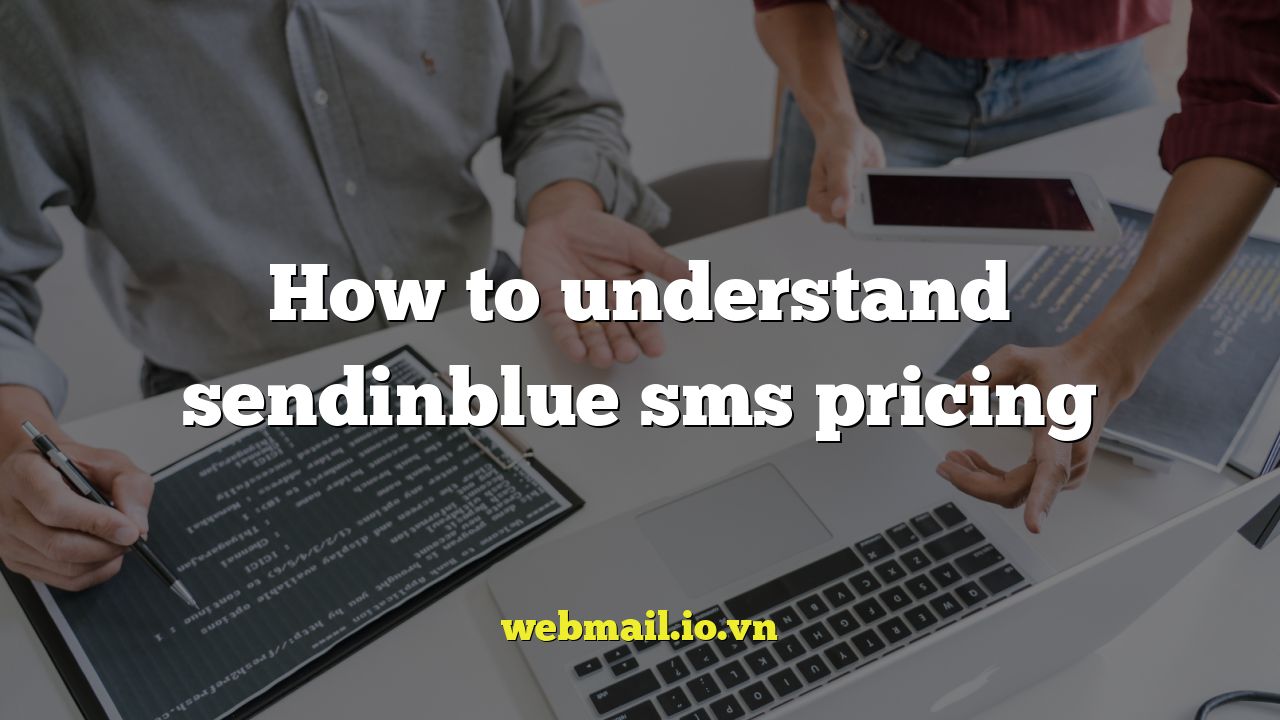
Understanding Sendinblue SMS Pricing: A Comprehensive Guide
Sendinblue is a popular marketing platform offering a range of tools, including email marketing, SMS marketing, CRM, and marketing automation. Its SMS marketing feature allows businesses to reach customers directly through text messages, which can be highly effective for urgent updates, promotions, appointment reminders, and more. However, understanding Sendinblue’s SMS pricing structure is crucial for budgeting and maximizing your return on investment. This guide breaks down the intricacies of Sendinblue’s SMS pricing to help you make informed decisions.
Sendinblue’s SMS Pricing Models
Sendinblue primarily uses a credit-based system for SMS messaging. This means you purchase credits, and each SMS you send consumes a certain number of credits. The number of credits required for a single SMS depends on several factors, including the recipient’s country and the length of the message.
There are generally two main ways to acquire SMS credits within Sendinblue:
- Pay-as-you-go: This option allows you to purchase credits as needed, without any monthly commitment. It’s ideal for businesses with fluctuating SMS needs or those just starting with SMS marketing.
- Subscription Plans: Sendinblue offers various subscription plans that include a certain number of SMS credits per month. These plans often come with additional features and may offer lower per-credit costs compared to the pay-as-you-go option.
Factors Affecting SMS Credit Consumption
Several key factors influence how many credits an SMS message will consume:
- Recipient’s Country: SMS pricing varies significantly based on the country you’re sending the message to. Some countries have higher telecommunication costs, resulting in higher credit consumption per message.
- Message Length: Standard SMS messages are limited to 160 characters (GSM-7 encoding). If your message exceeds this limit, it will be split into multiple segments, and you’ll be charged for each segment. Longer messages, therefore, consume more credits.
- Unicode Characters: If your message includes Unicode characters (e.g., emojis, special symbols), the character limit per SMS segment is reduced to 70 characters. This can significantly increase the number of segments required for longer messages containing Unicode characters.
Decoding the SMS Pricing Page
The Sendinblue pricing page for SMS messages is the best source for the most up-to-date and accurate information. However, navigating this page can sometimes be confusing. Here’s a breakdown of what to look for:
Country-Specific Pricing: The most important aspect is the country-specific pricing list. This list details the cost per SMS segment for each country you might be sending messages to. The price is typically expressed as the number of credits required per SMS segment.
Subscription Plan Benefits: If you’re considering a subscription plan, carefully examine the number of included SMS credits and the per-credit cost for any additional credits you might need beyond the plan’s allowance.
Bulk SMS Discounts: Some plans offer discounts for sending SMS messages in bulk. Check if such discounts are available and whether they align with your sending volume.
Promotional Offers: Sendinblue occasionally offers promotional discounts on SMS credits. Keep an eye out for these deals, as they can significantly reduce your SMS marketing costs.
Strategies for Optimizing SMS Costs
Once you understand Sendinblue’s SMS pricing, you can implement strategies to optimize your costs:
Message Length Optimization: Keep your messages concise and to the point. Avoid unnecessary words and phrases to stay within the 160-character limit for standard SMS or 70-character limit for Unicode SMS.
Segmentation and Targeting: Segment your audience and target your SMS messages to relevant recipients. This ensures that you’re only sending messages to those who are likely to be interested, reducing wasted credits on irrelevant messages.
Using SMS Templates: Pre-design SMS templates for common message types. This not only saves time but also ensures consistency and reduces the risk of exceeding character limits due to typos or unnecessary content.
Avoiding Unicode Characters: When possible, avoid using Unicode characters like emojis or special symbols, especially in longer messages. These characters significantly reduce the character limit per segment, increasing costs.
Timing Your Messages: Consider the optimal timing for sending SMS messages in different countries. Sending messages at inappropriate times can lead to lower engagement and wasted credits.
Reviewing SMS Performance: Regularly analyze your SMS campaign performance to identify what’s working and what’s not. This allows you to refine your messaging and targeting strategies, further optimizing your SMS costs.
Utilize Short URLs: If you need to include links in your SMS messages, use URL shorteners. Shortened URLs take up fewer characters, helping you stay within the SMS character limit.
Consider WhatsApp: If you need to send rich media messages (images, videos) and your audience uses WhatsApp, consider using Sendinblue’s WhatsApp integration. WhatsApp pricing may be different from SMS pricing and could be more cost-effective for certain types of messages.
Sendinblue Subscription Plans and SMS Credits
Sendinblue offers various subscription plans, each with different features and benefits. Some plans include a certain number of SMS credits, while others require you to purchase SMS credits separately. Here’s a general overview of how SMS credits are typically integrated into Sendinblue’s subscription plans:
Free Plan: The free plan usually doesn’t include any SMS credits. You’ll need to purchase SMS credits on a pay-as-you-go basis if you want to use the SMS marketing feature.
Starter Plan: The starter plan may include a small number of SMS credits or offer a discount on SMS credit purchases.
Business Plan: The business plan typically includes a more substantial number of SMS credits and may offer lower per-credit costs compared to the lower-tier plans.
Sendinblue Plus/Enterprise Plans: These higher-tier plans often offer the most SMS credits and the lowest per-credit costs. They may also include dedicated support and other premium features.
When choosing a subscription plan, carefully consider your SMS sending volume and the per-credit cost associated with each plan. Calculate the total cost of SMS credits based on your estimated usage and compare it to the plan’s cost to determine the most cost-effective option.
Pay-as-you-go SMS Credits
The pay-as-you-go option provides flexibility for businesses with varying SMS needs. You can purchase SMS credits as needed without committing to a monthly subscription. The price per credit typically depends on the quantity of credits you purchase at once, with larger purchases often resulting in lower per-credit costs.
The pay-as-you-go option is ideal for:
- Businesses with fluctuating SMS needs.
- Businesses that are new to SMS marketing and want to test the waters.
- Businesses that only send SMS messages occasionally.
Common SMS Pricing Mistakes to Avoid
Several common mistakes can lead to higher-than-expected SMS costs. Here are some to avoid:
Ignoring Country-Specific Pricing: Failing to check the country-specific pricing list before sending SMS messages can lead to unpleasant surprises on your bill.
Exceeding Character Limits: Sending SMS messages that exceed the character limits can significantly increase your costs due to message segmentation.
Using Unicode Characters Unnecessarily: Using Unicode characters when they’re not necessary can reduce the character limit and increase costs.
Not Segmenting Your Audience: Sending SMS messages to your entire contact list, regardless of relevance, can waste credits and annoy recipients.
Not Monitoring SMS Performance: Failing to track your SMS campaign performance can prevent you from identifying opportunities to optimize your messaging and targeting.
How to Purchase SMS Credits in Sendinblue
Purchasing SMS credits in Sendinblue is a straightforward process. Here’s a general outline:
Log into your Sendinblue account.
Navigate to the “SMS” section or the “Pricing” page.
Select the “Buy Credits” option.
Choose the number of SMS credits you want to purchase.
Review the price and confirm your purchase.
Select your payment method and complete the transaction.
Staying Updated on Pricing Changes
Sendinblue’s SMS pricing may change periodically. It’s essential to stay updated on any changes to avoid unexpected costs. Here are some tips for staying informed:
Subscribe to Sendinblue’s Newsletter: Sendinblue often announces pricing changes and promotional offers through its newsletter.
Regularly Check the Pricing Page: Periodically visit the Sendinblue SMS pricing page to review the latest pricing information.
Monitor Your Account: Keep an eye on your SMS credit balance and usage to identify any potential issues or discrepancies.
Contact Sendinblue Support: If you have any questions or concerns about SMS pricing, contact Sendinblue’s customer support team for assistance.
Conclusion
Understanding Sendinblue’s SMS pricing is crucial for managing your SMS marketing costs effectively. By carefully considering the factors that affect credit consumption, optimizing your messaging strategies, and staying updated on pricing changes, you can maximize your return on investment and leverage the power of SMS marketing to reach your target audience. By following the tips and guidelines outlined in this guide, you’ll be well-equipped to navigate Sendinblue’s SMS pricing structure and make informed decisions for your business.