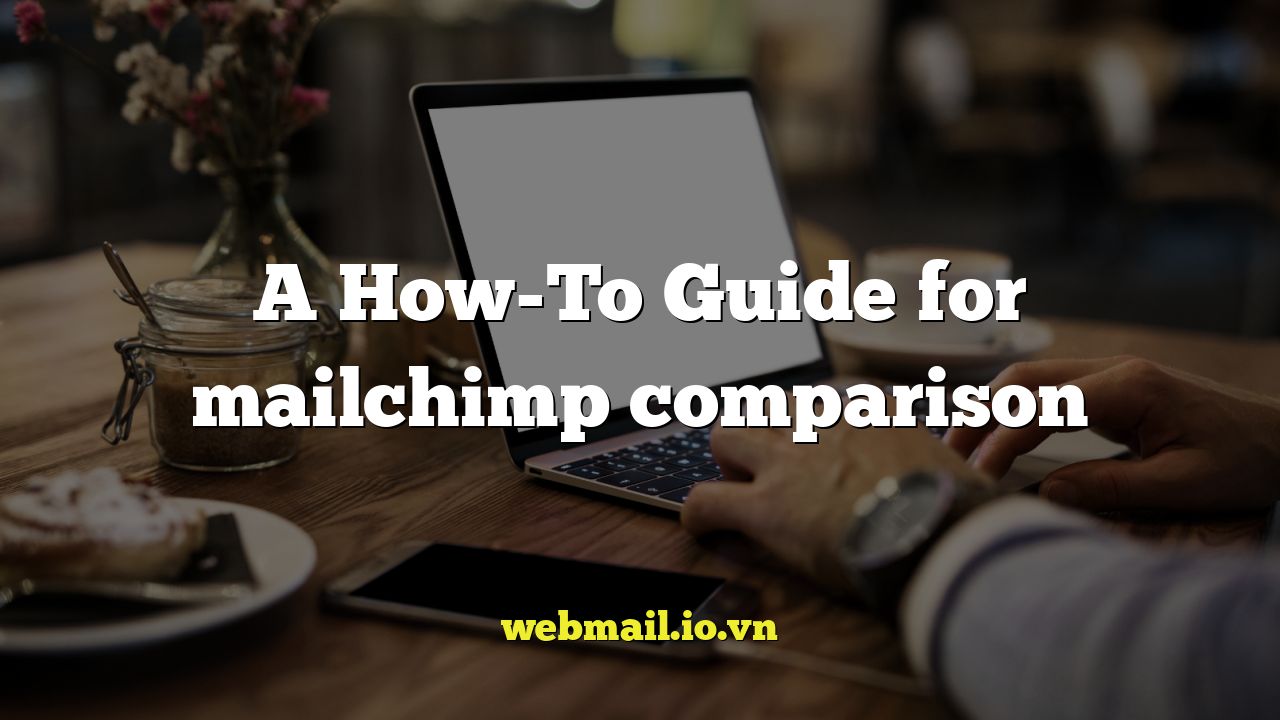
Understanding the Need for Mailchimp Comparison
Mailchimp is a popular email marketing platform used by businesses of all sizes. It offers a range of features, from basic email campaigns to sophisticated marketing automation. However, as your business grows and your needs evolve, it’s essential to periodically compare Mailchimp against other email marketing platforms to ensure you’re getting the best value and functionality. This guide will walk you through the process of effectively comparing Mailchimp to its competitors.
Defining Your Email Marketing Needs
Before diving into the comparison process, it’s crucial to clearly define your email marketing needs. This involves identifying your goals, target audience, desired features, and budget. A well-defined understanding of your requirements will serve as a benchmark against which you can evaluate different platforms.
Key Considerations When Defining Your Needs:
- Audience Size and Segmentation: How large is your email list currently? How granular do you need your segmentation capabilities to be? Do you need advanced tagging features?
- Email Types and Frequency: What types of emails do you send (newsletters, promotional offers, transactional emails)? How frequently do you send emails?
- Automation Requirements: Do you need automated welcome sequences, abandoned cart emails, or other automated workflows? How complex are your automation requirements?
- Integration Needs: What other tools do you use (CRM, e-commerce platform, social media)? How seamlessly does your email marketing platform need to integrate with these tools?
- Reporting and Analytics: What metrics are important to you (open rates, click-through rates, conversions)? Do you need detailed reporting dashboards?
- Budget: How much are you willing to spend on an email marketing platform? Consider both the monthly subscription cost and any additional fees for features or support.
Identifying Mailchimp’s Strengths and Weaknesses
To effectively compare Mailchimp to its competitors, it’s important to understand its own strengths and weaknesses. This will help you identify areas where other platforms might offer a better fit.
Mailchimp Strengths:
- User-Friendly Interface: Mailchimp is known for its intuitive interface, making it easy for beginners to create and send email campaigns.
- Free Plan: Mailchimp offers a free plan for up to 2,000 contacts and 10,000 emails per month, making it a good option for small businesses or individuals just starting out.
- Extensive Integrations: Mailchimp integrates with a wide range of third-party applications, including popular e-commerce platforms, CRMs, and social media tools.
- Large Community and Support Resources: Mailchimp has a large user community and offers extensive documentation, tutorials, and support resources.
Mailchimp Weaknesses:
- Pricing Structure: As your email list grows, Mailchimp’s pricing can become expensive compared to some competitors.
- Segmentation Limitations: While Mailchimp offers segmentation features, they can be limited compared to more advanced platforms.
- Automation Complexity: Mailchimp’s automation capabilities are relatively basic compared to some competitors, particularly for complex workflows.
- Customer Support Quality: Some users have reported issues with Mailchimp’s customer support, particularly for free plan users.
Researching Mailchimp Alternatives
Once you have a clear understanding of your needs and Mailchimp’s strengths and weaknesses, you can begin researching alternative email marketing platforms. There are numerous options available, each with its own set of features, pricing, and benefits. Here are a few popular Mailchimp alternatives:
- Sendinblue: Known for its affordable pricing and comprehensive marketing automation features.
- GetResponse: Offers a wide range of features, including email marketing, landing pages, and webinars.
- ActiveCampaign: A powerful marketing automation platform with advanced segmentation and personalization capabilities.
- ConvertKit: Designed specifically for creators and bloggers, with features like email courses and content upgrades.
- MailerLite: A user-friendly platform with a focus on simplicity and affordability.
Comparing Features and Functionality
The next step is to compare the features and functionality of Mailchimp and its alternatives based on your defined needs. Create a spreadsheet or table to track the different features and how each platform stacks up. Pay close attention to the features that are most important to you.
Key Features to Compare:
- Email Design: Does the platform offer drag-and-drop email builders, customizable templates, and mobile-responsive designs?
- Segmentation: How granular can you segment your audience based on demographics, behavior, and other criteria?
- Automation: What types of automated workflows can you create (welcome sequences, abandoned cart emails, etc.)? How complex can these workflows be?
- Personalization: Can you personalize emails based on individual customer data?
- A/B Testing: Can you test different email subject lines, content, and designs to optimize your campaigns?
- Reporting and Analytics: What metrics are tracked and reported? Are there detailed dashboards and reports available?
- Deliverability: What measures does the platform take to ensure high email deliverability?
- Integrations: Does the platform integrate with your other tools and systems?
- Customer Support: What types of support are available (email, chat, phone)? How responsive and helpful is the support team?
Evaluating Pricing and Value
Pricing is a critical factor to consider when comparing Mailchimp and its alternatives. Be sure to carefully evaluate the pricing structure of each platform and consider the overall value you’re getting for your money. Some platforms offer a lower starting price but charge extra for features that are included in Mailchimp’s standard plans.
Pricing Considerations:
- Pricing Model: Is the pricing based on the number of contacts, emails sent, or features used?
- Free Plan Limitations: What are the limitations of the free plan (e.g., number of contacts, emails sent, features available)?
- Upgrade Costs: How much will it cost to upgrade to a higher plan as your needs grow?
- Additional Fees: Are there any additional fees for features like dedicated IP addresses or advanced support?
- Value for Money: Are you getting the features and functionality you need at a reasonable price?
Taking Advantage of Free Trials and Demos
Most email marketing platforms offer free trials or demos that allow you to test out the software before committing to a paid subscription. Take advantage of these opportunities to get hands-on experience with each platform and see how well it meets your needs. This is an invaluable way to determine which platform is the best fit for your business.
Tips for Free Trials and Demos:
- Prepare a Test Case: Before starting a free trial, create a test case that represents your typical email marketing activities.
- Test Key Features: Focus on testing the features that are most important to you, such as email design, segmentation, and automation.
- Contact Support: Reach out to the support team to ask questions and assess their responsiveness and helpfulness.
- Track Your Experience: Keep a record of your experience with each platform, including the pros and cons.
Making a Decision and Transitioning
After thoroughly researching and comparing Mailchimp and its alternatives, you should be in a good position to make an informed decision. Choose the platform that best meets your needs, budget, and long-term goals.
Transitioning to a New Platform:
- Export Your Data: Export your email lists, templates, and other data from Mailchimp.
- Import Your Data: Import your data into the new platform.
- Set Up Integrations: Connect the new platform to your other tools and systems.
- Test Your Campaigns: Send test emails to ensure that everything is working correctly.
- Inform Your Subscribers: Let your subscribers know that you’ve switched platforms (optional).
- Monitor Your Results: Track your email marketing performance to see how the new platform is performing.
Conclusion
Comparing Mailchimp to other email marketing platforms is an essential step in ensuring that you’re using the best tool for your business. By following the steps outlined in this guide, you can effectively evaluate your options and make an informed decision that will help you achieve your email marketing goals. Remember to continually reassess your needs and re-evaluate your platform choices as your business grows and evolves.