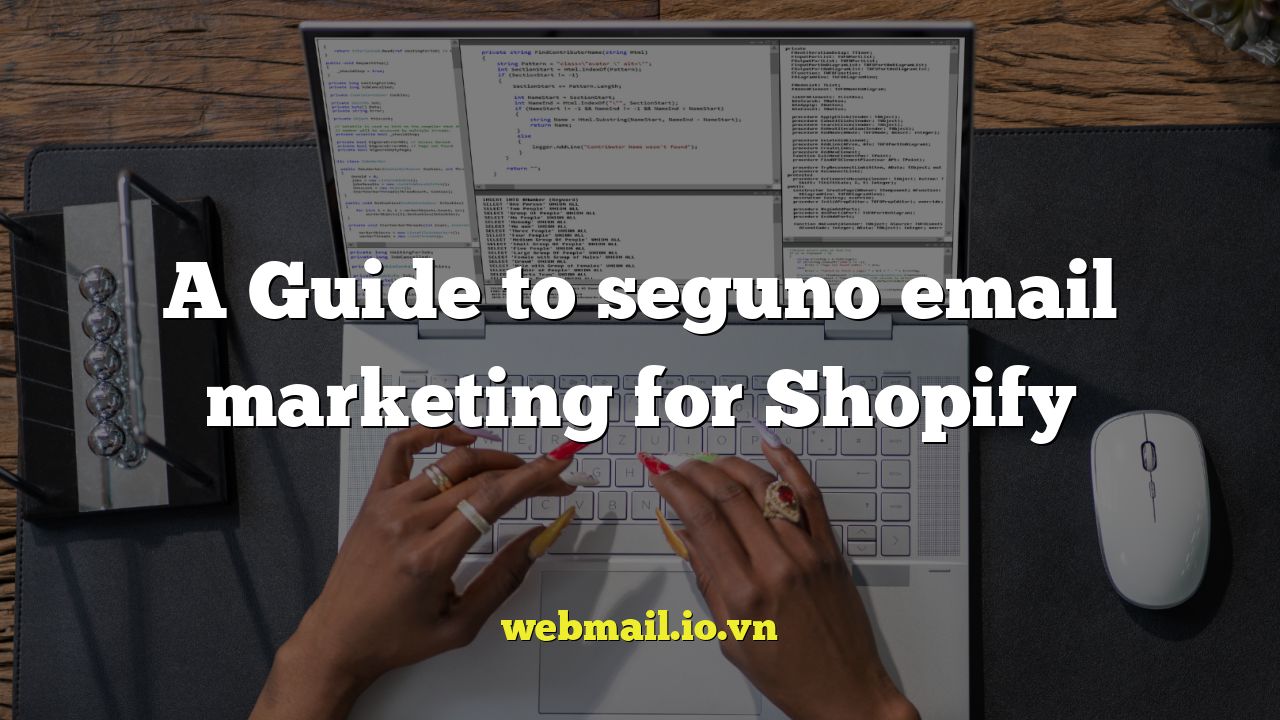
A Guide to Seguno Email Marketing for Shopify
Email marketing remains a cornerstone of successful e-commerce, driving customer engagement, increasing sales, and fostering brand loyalty. For Shopify store owners, Seguno offers a powerful, natively integrated email marketing solution designed to streamline your efforts and maximize your results. This guide provides a comprehensive overview of Seguno, covering its key features, setup process, and best practices for achieving optimal email marketing performance.
What is Seguno?
Seguno is an email marketing app built exclusively for Shopify. This tight integration allows for seamless data synchronization, personalized automation, and targeted campaigns based on customer behavior and purchase history within your Shopify store. Unlike generic email marketing platforms, Seguno understands the nuances of e-commerce and empowers you to create highly effective email strategies tailored to your specific business needs.
Key Features of Seguno
Seguno boasts a range of features designed to simplify and enhance your email marketing efforts. These include:
- Shopify Integration: Connects directly to your Shopify store, pulling in customer data, product information, and order details for personalized campaigns.
- Automated Workflows: Create automated email sequences for welcome series, abandoned cart recovery, post-purchase follow-ups, and more.
- Segmentation: Segment your audience based on purchase history, demographics, engagement level, and other criteria for targeted messaging.
- Personalization: Personalize emails with customer names, product recommendations, dynamic content, and other details to increase engagement.
- Pre-Built Templates: Access a library of professionally designed email templates optimized for e-commerce.
- Visual Email Builder: Design custom emails with a drag-and-drop editor that requires no coding experience.
- A/B Testing: Test different subject lines, email content, and send times to optimize your campaigns for maximum performance.
- Reporting and Analytics: Track key metrics such as open rates, click-through rates, conversion rates, and revenue generated from email marketing.
- SMS Marketing: Integrate SMS marketing into your overall strategy for reaching customers on their mobile devices.
- Customer Support: Benefit from responsive and helpful customer support to assist you with any questions or issues.
Setting Up Seguno on Your Shopify Store
Getting started with Seguno is a straightforward process. Follow these steps:
- Install the Seguno App: Search for “Seguno” in the Shopify App Store and install the app.
- Connect Your Shopify Store: Grant Seguno the necessary permissions to access your Shopify store data.
- Configure Your Sender Information: Specify your sender name and email address, which will be used for sending emails. Verify your domain to improve deliverability.
- Import Your Contacts: If you have existing email lists, import them into Seguno. Ensure you have obtained proper consent from your subscribers.
- Set Up Your Brand Settings: Customize your brand colors, logo, and fonts to create a consistent brand experience across all your emails.
- Explore the Dashboard: Familiarize yourself with the Seguno dashboard, which provides an overview of your email marketing performance.
Building Your First Email Campaign
Once you’ve set up Seguno, you can start creating your first email campaign. Here’s a basic guide:
- Choose a Template or Start from Scratch: Select a pre-built template or create a custom email from scratch using the visual email builder.
- Design Your Email: Add text, images, products, and other elements to your email. Use the drag-and-drop interface to arrange the content.
- Personalize Your Content: Use personalization tags to address subscribers by name and display relevant product information.
- Add a Call to Action: Include a clear and compelling call to action that encourages recipients to visit your store and make a purchase.
- Preview and Test Your Email: Preview your email on different devices and send a test email to yourself to ensure everything looks correct.
- Select Your Audience: Choose the segment of your audience that you want to send the email to.
- Schedule or Send Your Email: Schedule the email to be sent at a specific time or send it immediately.
Creating Automated Workflows
Automated workflows are a key component of effective email marketing. Seguno allows you to create automated sequences that are triggered by specific events, such as:
- Welcome Series: Greet new subscribers with a series of emails that introduce your brand and products.
- Abandoned Cart Recovery: Send emails to customers who have left items in their shopping cart without completing the purchase.
- Post-Purchase Follow-Ups: Thank customers for their purchase and provide them with information about their order and shipping details.
- Win-Back Campaigns: Re-engage inactive customers with special offers and incentives.
To create an automated workflow in Seguno:
- Choose a Workflow Type: Select the type of workflow you want to create, such as a welcome series or abandoned cart recovery.
- Define the Trigger: Specify the event that will trigger the workflow, such as a new subscriber joining your list or a customer abandoning their cart.
- Add Emails to the Sequence: Create a series of emails that will be sent to subscribers over time.
- Set the Timing: Determine the time intervals between each email in the sequence.
- Personalize the Emails: Customize the emails with personalized content and relevant product recommendations.
- Activate the Workflow: Once you’ve configured the workflow, activate it to start sending emails automatically.
Segmentation Strategies
Segmentation is crucial for delivering targeted and relevant emails to your audience. Seguno allows you to segment your audience based on a variety of factors, including:
- Purchase History: Target customers who have purchased specific products or categories.
- Demographics: Segment your audience by age, gender, location, and other demographic information.
- Engagement Level: Target subscribers who are highly engaged with your emails or those who have become inactive.
- Website Activity: Segment customers based on their behavior on your website, such as pages visited or products viewed.
By segmenting your audience, you can create more personalized and effective email campaigns that resonate with your subscribers.
Optimizing Your Email Marketing Performance
To maximize your email marketing results with Seguno, consider these best practices:
- Optimize Your Subject Lines: Write compelling subject lines that grab attention and entice recipients to open your emails.
- Personalize Your Content: Use personalization tags to address subscribers by name and display relevant product information.
- Create Visually Appealing Emails: Use high-quality images and videos to create visually appealing emails that engage your subscribers.
- Include a Clear Call to Action: Make it easy for recipients to take the desired action, such as visiting your store or making a purchase.
- A/B Test Your Emails: Test different subject lines, email content, and send times to optimize your campaigns for maximum performance.
- Monitor Your Analytics: Track key metrics such as open rates, click-through rates, and conversion rates to identify areas for improvement.
- Segment Your Audience: Segment your audience to send targeted and relevant emails to specific groups of subscribers.
- Comply with Email Marketing Regulations: Ensure that you are complying with all applicable email marketing regulations, such as GDPR and CAN-SPAM.
Integrating SMS Marketing with Seguno
Seguno also offers SMS marketing capabilities, allowing you to reach your customers on their mobile devices. SMS marketing can be used to send transactional messages, promotional offers, and other important updates. Consider using SMS for:
- Order confirmations and shipping updates
- Flash sales and limited-time offers
- Appointment reminders
- Customer support inquiries
When using SMS marketing, be sure to obtain proper consent from your subscribers and comply with all applicable regulations.
Conclusion
Seguno provides a robust and user-friendly email marketing solution for Shopify store owners. By leveraging its key features, creating automated workflows, segmenting your audience, and following best practices, you can significantly improve your email marketing performance and drive more sales for your business. Embrace the power of Seguno and unlock the full potential of email marketing for your Shopify store.