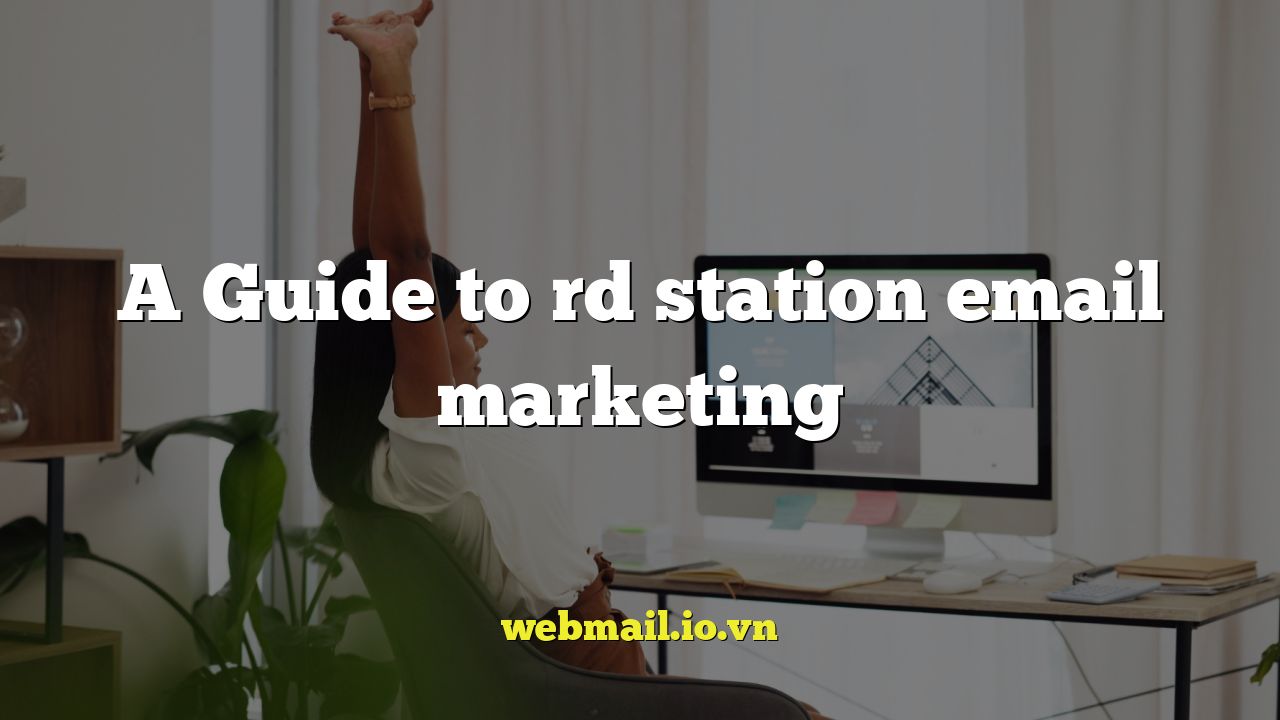
Understanding RD Station and Email Marketing
RD Station is a powerful marketing automation platform widely used in Latin America and increasingly gaining traction globally. At its core, it’s designed to help businesses attract visitors, convert them into leads, nurture those leads into customers, and analyze their marketing efforts for continuous improvement. Email marketing is a crucial component of the RD Station ecosystem, acting as a direct and personalized channel for engaging with potential and existing customers.
Why is email marketing so important, even in the age of social media and instant messaging? Because it offers several key advantages:
- Direct Communication: You’re speaking directly to individuals who have expressed interest in your product or service.
- Personalization: Email allows for highly personalized messages based on subscriber data and behavior.
- Automation: RD Station enables you to automate email sequences, saving time and ensuring consistent communication.
- Measurable Results: Track open rates, click-through rates, and conversions to optimize your campaigns.
- Cost-Effective: Compared to other marketing channels, email marketing offers a high return on investment.
This guide will walk you through the key aspects of using RD Station for email marketing, from setting up your account to crafting effective campaigns and analyzing your results.
Setting Up Your RD Station Account for Email Marketing
Before you can start sending emails, you need to configure your RD Station account properly. This involves setting up your sender domain, verifying your email address, and configuring your email sending settings.
Setting Up Your Sender Domain
Your sender domain is the domain name that appears after the “@” symbol in your “from” email address (e.g., yourdomain.com). Using a custom domain instead of a generic one like @gmail.com or @yahoo.com is crucial for building trust with your recipients and improving deliverability. RD Station provides detailed instructions on how to configure your DNS records (SPF, DKIM, and DMARC) to authenticate your domain. This helps prevent your emails from being marked as spam.
Verifying Your Email Address
Verification confirms that you own the email address you’ll be using to send emails. RD Station will send a verification email to the address you provide. Simply click the link in the email to confirm your ownership. This step is essential to ensure that your emails are sent from a legitimate source.
Configuring Email Sending Settings
Within RD Station, you can customize various email sending settings, such as:
- From Name: The name that recipients will see as the sender (e.g., “John Doe” or “RD Station Support”).
- Reply-to Address: The email address that recipients should use to reply to your emails.
- Subscription Preferences: Configure your subscription page to allow users to manage their email preferences (e.g., unsubscribe, update frequency).
Taking the time to properly configure these settings is essential for ensuring that your emails are delivered to the inbox and that you comply with email marketing best practices and regulations.
Creating and Managing Email Lists in RD Station
Your email list is the foundation of your email marketing efforts. RD Station offers robust tools for creating and managing your lists, allowing you to segment your audience based on various criteria.
Creating New Lists
You can create new lists in RD Station based on various criteria, such as:
- Lead Information: Based on data collected through forms or imported from other systems (e.g., job title, industry, location).
- Behavior: Based on actions leads have taken on your website or in your emails (e.g., pages visited, links clicked, purchases made).
- Lead Scoring: Based on a score assigned to leads based on their engagement and fit with your ideal customer profile.
Importing Existing Lists
If you have existing email lists from other sources, you can import them into RD Station. Make sure that you have obtained proper consent from your subscribers before importing them and that your list is clean and up-to-date. RD Station provides tools for cleaning your list and removing invalid or inactive email addresses.
Segmenting Your Audience
Segmentation is the process of dividing your email list into smaller, more targeted groups. This allows you to send more relevant and personalized messages, which can significantly improve your engagement rates. RD Station allows you to segment your lists based on a wide range of criteria, including:
- Demographics: Age, gender, location.
- Industry: The industry in which the lead works.
- Job Title: The lead’s position within their company.
- Behavior: Pages visited, emails opened, links clicked.
- Lead Score: A numerical value representing the lead’s likelihood of becoming a customer.
Designing Effective Email Campaigns in RD Station
Once you have your email lists set up, you can start creating your email campaigns. RD Station provides a user-friendly email editor with a variety of templates and tools to help you create visually appealing and engaging emails.
Choosing an Email Template
RD Station offers a variety of pre-designed email templates for different purposes, such as newsletters, promotional emails, event invitations, and welcome emails. You can also create your own custom templates to match your brand’s visual identity.
Crafting Compelling Content
The content of your email is crucial for capturing your audience’s attention and driving them to take action. Here are some tips for writing effective email copy:
- Write a compelling subject line: The subject line is the first thing recipients see, so it needs to be attention-grabbing and relevant to the email’s content.
- Personalize your message: Use the recipient’s name and other relevant information to make the email feel more personal.
- Keep it concise: Get straight to the point and avoid overwhelming recipients with too much information.
- Use clear and concise language: Avoid jargon and technical terms that your audience may not understand.
- Include a clear call to action: Tell recipients exactly what you want them to do (e.g., “Visit our website,” “Download our ebook,” “Register for our webinar”).
Adding Images and Videos
Images and videos can enhance your email’s visual appeal and help you communicate your message more effectively. However, be mindful of file sizes and avoid using too many images or videos, as this can slow down your email’s loading time.
Testing Your Emails
Before sending your email to your entire list, it’s essential to test it to ensure that it looks good on different devices and email clients. RD Station allows you to send test emails to yourself and colleagues to check for any errors or formatting issues.
Automating Email Marketing with RD Station
One of the key benefits of using RD Station for email marketing is its ability to automate your campaigns. Automation allows you to send targeted emails to your leads based on their behavior and stage in the sales funnel, saving you time and improving your results.
Creating Email Sequences
An email sequence is a series of automated emails that are sent to leads based on a specific trigger, such as subscribing to your list, downloading a lead magnet, or visiting a specific page on your website. RD Station allows you to create complex email sequences with multiple branches and conditions.
Using Workflow Triggers and Conditions
Workflow triggers define the events that start an email sequence. Conditions determine which path a lead will take within the sequence. Examples of triggers include:
- Form Submissions: When a lead submits a form on your website.
- Page Views: When a lead visits a specific page on your website.
- Email Opens: When a lead opens a particular email.
- Link Clicks: When a lead clicks on a specific link in an email.
- Lead Scoring: When a lead’s score reaches a certain threshold.
Personalizing Automated Emails
Even though your emails are automated, you can still personalize them using dynamic content. RD Station allows you to insert personalized information into your emails based on lead data, such as their name, company, and interests.
Analyzing Your Email Marketing Performance in RD Station
RD Station provides detailed analytics to help you track the performance of your email campaigns. By analyzing your results, you can identify what’s working and what’s not, and make adjustments to improve your future campaigns.
Key Email Marketing Metrics
Some of the key email marketing metrics that you should track include:
- Open Rate: The percentage of recipients who opened your email.
- Click-Through Rate (CTR): The percentage of recipients who clicked on a link in your email.
- Conversion Rate: The percentage of recipients who took a desired action after clicking on a link in your email (e.g., making a purchase, filling out a form).
- Bounce Rate: The percentage of emails that could not be delivered.
- Unsubscribe Rate: The percentage of recipients who unsubscribed from your list.
Using RD Station’s Analytics Dashboard
RD Station’s analytics dashboard provides a comprehensive overview of your email marketing performance. You can view your overall performance, as well as drill down into individual campaigns and emails.
A/B Testing Your Emails
A/B testing involves creating two different versions of an email and sending them to a portion of your list to see which version performs better. You can test different subject lines, content, images, and calls to action to optimize your emails for maximum engagement.
Best Practices for RD Station Email Marketing
To ensure that you’re getting the most out of RD Station’s email marketing capabilities, follow these best practices:
- Get Permission: Always obtain explicit consent from subscribers before adding them to your email list.
- Segment Your Audience: Segment your list to send more relevant and targeted emails.
- Personalize Your Messages: Use personalization to make your emails feel more personal and engaging.
- Test Your Emails: Test your emails before sending them to ensure that they look good and function properly.
- Track Your Results: Monitor your email marketing metrics and make adjustments to improve your performance.
- Comply with Regulations: Adhere to email marketing regulations like GDPR and CAN-SPAM.
By following these best practices, you can maximize the effectiveness of your RD Station email marketing efforts and achieve your marketing goals.