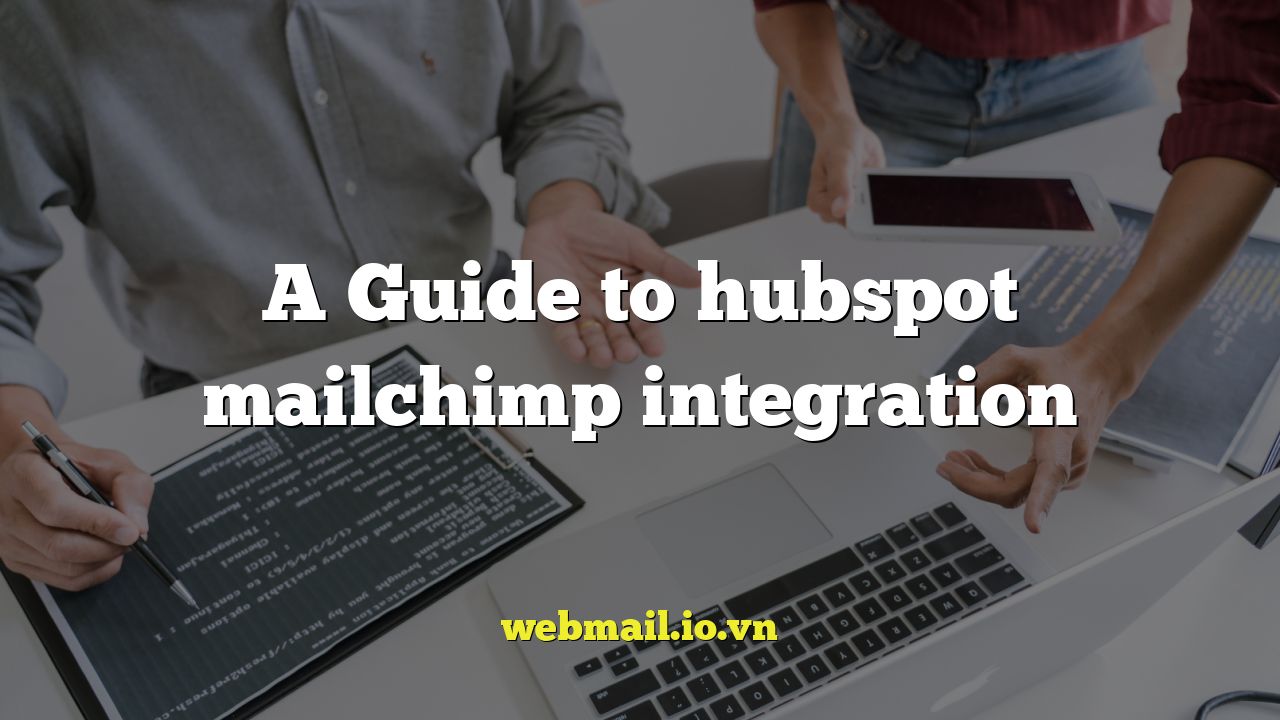
Introduction to HubSpot and Mailchimp: A Powerful Combination
In the dynamic world of marketing, businesses constantly seek strategies to enhance their customer engagement, streamline processes, and maximize return on investment. HubSpot and Mailchimp, two industry leaders in their respective domains, offer a compelling synergy when integrated. HubSpot excels in inbound marketing, CRM, and sales automation, while Mailchimp is renowned for its robust email marketing capabilities. Integrating these platforms allows businesses to leverage the strengths of both, creating a unified and efficient marketing ecosystem.
Why Integrate HubSpot and Mailchimp? Benefits and Use Cases
The benefits of integrating HubSpot and Mailchimp are manifold, ranging from improved data synchronization to enhanced marketing automation. By connecting these two platforms, businesses can:
- Gain a comprehensive view of their customer base: Centralized data provides a holistic understanding of customer behavior, interactions, and preferences.
- Streamline marketing workflows: Automated data transfer reduces manual effort and eliminates the risk of errors.
- Personalize email marketing campaigns: Leverage HubSpot’s CRM data to segment audiences and deliver targeted messages in Mailchimp.
- Improve lead nurturing: Track email engagement in HubSpot and trigger automated workflows based on customer actions.
- Measure marketing ROI: Gain insights into the effectiveness of email campaigns and their impact on overall business goals.
Here are some specific use cases where this integration proves invaluable:
- E-commerce: Trigger automated email campaigns in Mailchimp based on purchase history and browsing behavior tracked in HubSpot.
- B2B lead generation: Nurture leads with targeted email sequences based on their interactions with your website and content.
- Event promotion: Promote webinars and conferences through Mailchimp and track registration and attendance in HubSpot.
Prerequisites for HubSpot Mailchimp Integration
Before embarking on the integration process, it’s crucial to ensure that you meet the necessary prerequisites. This involves verifying your HubSpot and Mailchimp accounts, understanding API keys, and having the required permissions.
- HubSpot Account: You’ll need a HubSpot account with Marketing Hub access. The specific features available will depend on your HubSpot subscription tier.
- Mailchimp Account: You’ll also need a Mailchimp account. A paid Mailchimp plan is often recommended to access advanced features and larger audience sizes.
- API Keys: Obtain your Mailchimp API key. This key is essential for securely connecting HubSpot to your Mailchimp account. You can find this within your Mailchimp account settings.
- Permissions: Ensure you have the necessary administrative permissions in both HubSpot and Mailchimp to authorize the integration.
Step-by-Step Guide to Integrating HubSpot and Mailchimp
The integration process involves connecting your HubSpot and Mailchimp accounts, configuring data synchronization settings, and mapping fields between the two platforms. Here’s a detailed step-by-step guide:
- Access HubSpot Integrations: In your HubSpot account, navigate to the Marketplace or App Marketplace. Search for Mailchimp.
- Install the Mailchimp Integration: Locate the Mailchimp integration and click “Install App.” You’ll be prompted to connect your Mailchimp account.
- Authorize the Connection: You will be redirected to Mailchimp to authorize the connection. Log in to your Mailchimp account and grant HubSpot the necessary permissions.
- Configure Data Synchronization: Once connected, you’ll need to configure how data is synchronized between the two platforms. This includes selecting which lists to sync and determining the synchronization direction (one-way or two-way).
- Map Fields: Map fields between HubSpot and Mailchimp. This ensures that data from corresponding fields is accurately transferred between the platforms. Pay close attention to email address field mapping.
- Set Segmentation Options: Configure how HubSpot lists will be used in Mailchimp for segmentation purposes. This allows you to send targeted email campaigns to specific groups of contacts.
- Test the Integration: After completing the configuration, test the integration by creating a new contact in HubSpot and verifying that it syncs correctly to your Mailchimp account. Similarly, test adding a subscriber in Mailchimp and check if it shows up in HubSpot.
Data Synchronization: Best Practices and Considerations
Effective data synchronization is crucial for maximizing the benefits of the HubSpot Mailchimp integration. Here are some best practices and considerations:
Choosing the Right Synchronization Direction: Decide whether you need one-way or two-way synchronization. One-way synchronization transfers data from one platform to the other, while two-way synchronization allows data to flow in both directions. Choose the option that best suits your business needs.
Handling Duplicate Contacts: Establish a strategy for handling duplicate contacts. Consider using email address as the primary identifier and implement deduplication rules in both HubSpot and Mailchimp.
Managing Unsubscribes: Ensure that unsubscribes are properly synchronized between the platforms. When a contact unsubscribes from a Mailchimp email, their unsubscribe status should be reflected in HubSpot to avoid sending them further marketing emails. Likewise, if a contact is unsubscribed in HubSpot, it should be updated in Mailchimp.
Custom Fields: Create custom fields in both platforms to capture specific data points relevant to your business. Map these fields carefully to ensure accurate data transfer.
Segmentation Strategies for Targeted Email Marketing
One of the key advantages of integrating HubSpot and Mailchimp is the ability to leverage HubSpot’s CRM data for targeted email marketing in Mailchimp. Here are some segmentation strategies to consider:
- Demographic Segmentation: Segment your audience based on demographic information such as age, gender, location, and industry.
- Behavioral Segmentation: Segment your audience based on their behavior, such as website visits, email engagement, and purchase history.
- Lifecycle Stage Segmentation: Segment your audience based on their lifecycle stage, such as lead, marketing qualified lead (MQL), sales qualified lead (SQL), and customer.
- Persona-Based Segmentation: Segment your audience based on buyer personas, which are fictional representations of your ideal customers.
Troubleshooting Common Integration Issues
While the integration process is generally straightforward, you may encounter some common issues. Here’s a troubleshooting guide to help you resolve them:
Data Synchronization Problems: If data is not syncing correctly, check the synchronization settings, field mappings, and API key. Ensure that the HubSpot and Mailchimp accounts are properly connected and that you have the necessary permissions.
Duplicate Contacts: If you’re seeing duplicate contacts, review your deduplication rules and consider using email address as the primary identifier.
API Errors: If you’re encountering API errors, check your Mailchimp API key and ensure that it’s valid. Also, check the Mailchimp API status page for any known issues.
Incorrect Field Mappings: If data is being transferred to the wrong fields, review your field mappings and make sure they are accurate. Consider re-mapping the fields or creating custom fields to store data that doesn’t have a direct match in the other platform.
Contact Not Added: If a new contact isn’t being added to Mailchimp from HubSpot, ensure that the contact’s email address is valid and that they haven’t previously unsubscribed from your Mailchimp list. Check your HubSpot form settings to ensure the contact is correctly passed to Mailchimp after submission.
Advanced Techniques and Customizations
Beyond the basic integration, you can explore advanced techniques and customizations to further optimize your marketing efforts. This may involve using webhooks, custom API integrations, and advanced workflow automation.
Webhooks: Configure webhooks to receive real-time notifications when certain events occur in Mailchimp, such as new subscribers or unsubscribes. This allows you to trigger actions in HubSpot based on these events.
Custom API Integrations: Develop custom API integrations to create more sophisticated data synchronization and automation workflows. This requires programming knowledge and familiarity with the HubSpot and Mailchimp APIs.
Advanced Workflow Automation: Leverage HubSpot’s workflow automation capabilities to trigger actions in Mailchimp based on customer behavior and data. For example, you could automatically add contacts to a specific Mailchimp list based on their website activity or purchase history.
Measuring the Success of Your HubSpot Mailchimp Integration
To determine the effectiveness of your HubSpot Mailchimp integration, it’s essential to track key metrics and analyze the results. Here are some metrics to consider:
- Email Open Rates: Track email open rates in Mailchimp to measure the effectiveness of your subject lines and email content.
- Click-Through Rates (CTR): Track click-through rates to measure the engagement of your email campaigns.
- Conversion Rates: Track conversion rates to measure the impact of your email campaigns on sales and lead generation.
- Website Traffic: Analyze website traffic from your email campaigns using Google Analytics.
- Marketing ROI: Calculate the return on investment (ROI) of your email marketing efforts by comparing the revenue generated from your campaigns to the cost of your marketing activities.
Regularly review these metrics and make adjustments to your email marketing strategy as needed. Continuous improvement is key to maximizing the benefits of the HubSpot Mailchimp integration.
Conclusion: Unleashing the Power of Integrated Marketing
Integrating HubSpot and Mailchimp unlocks a wealth of opportunities for businesses seeking to enhance their marketing efforts. By streamlining data synchronization, personalizing email marketing campaigns, and automating workflows, you can achieve greater efficiency, improve customer engagement, and drive business growth. By following the steps outlined in this guide and continuously optimizing your integration strategy, you can harness the power of integrated marketing and achieve remarkable results.