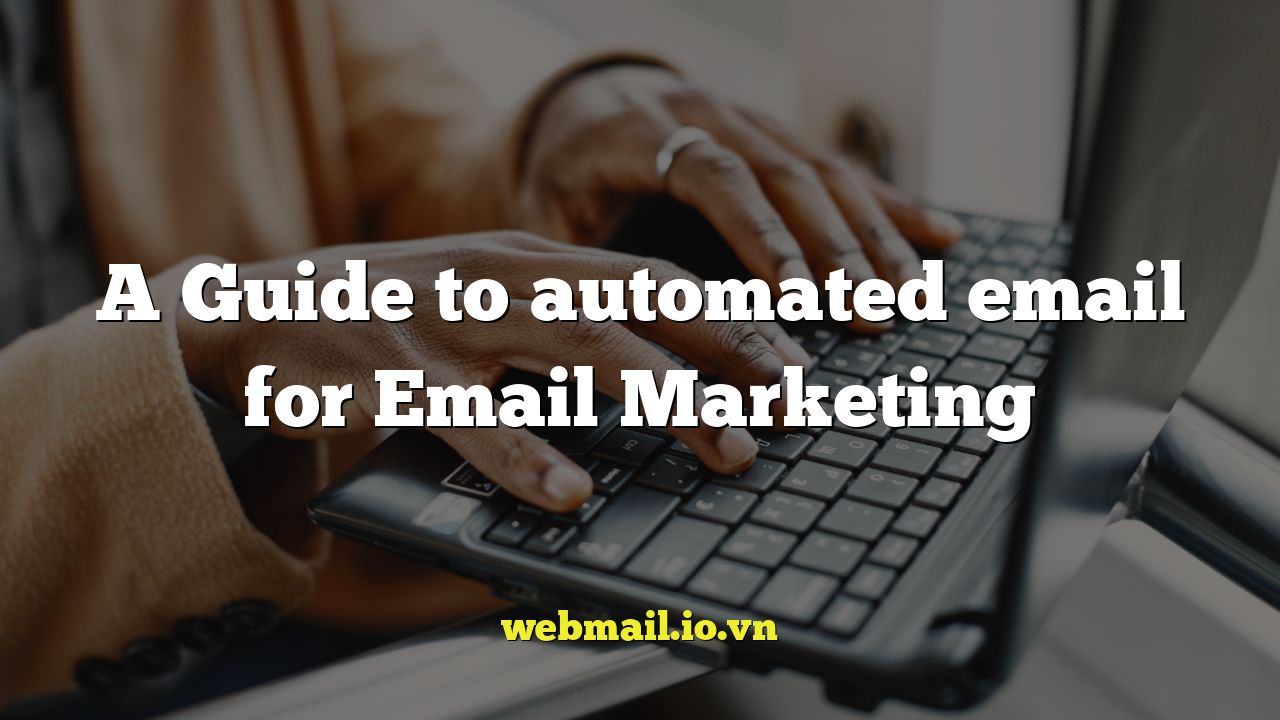
A Guide to Automated Email for Email Marketing
Email marketing remains a powerful tool in the digital landscape. It allows businesses to connect directly with their audience, nurture leads, and drive conversions. However, managing email campaigns manually can be time-consuming and inefficient. This is where automated email comes in, offering a streamlined and effective solution for scaling your email marketing efforts.
What is Automated Email?
Automated email, also known as triggered email or email automation, involves sending emails based on specific triggers or pre-defined schedules. Instead of manually composing and sending each email, you set up rules and conditions that automatically initiate email delivery. This allows you to deliver personalized and relevant messages to your subscribers at the right time, enhancing engagement and improving overall marketing performance.
Benefits of Email Automation
Implementing email automation provides numerous advantages for businesses of all sizes. Here are some key benefits:
- Increased Efficiency: Automate repetitive tasks, freeing up valuable time for your marketing team to focus on strategic initiatives.
- Improved Personalization: Deliver targeted messages based on subscriber behavior, preferences, and demographics, increasing relevance and engagement.
- Enhanced Customer Experience: Provide timely and helpful information to customers at every stage of the customer journey, fostering stronger relationships.
- Higher Conversion Rates: Nurture leads with automated email sequences, guiding them through the sales funnel and increasing the likelihood of conversion.
- Better ROI: Optimize your email marketing efforts, reduce manual labor, and drive more revenue with automated campaigns.
Types of Automated Emails
Various types of automated emails can be used to achieve different marketing goals. Here are some common examples:
Welcome Emails
Welcome emails are the first point of contact with new subscribers. They should be sent immediately after someone signs up for your email list. These emails typically include:
- A warm welcome and thank you for subscribing.
- An overview of what subscribers can expect from your emails.
- An incentive to engage, such as a discount code or free resource.
Onboarding Emails
Onboarding emails are designed to guide new users through your product or service. They should be sent in a series, gradually introducing features and benefits. The goal is to help users get the most out of your offering and encourage them to become active, long-term customers.
Abandoned Cart Emails
Abandoned cart emails are sent to customers who added items to their shopping cart but didn’t complete the purchase. These emails remind them of the items they left behind and encourage them to return and complete their order. Often, they include:
- A reminder of the items in their cart.
- A call to action to complete the purchase.
- Incentives such as free shipping or a discount.
Transactional Emails
Transactional emails are triggered by specific user actions, such as order confirmations, shipping notifications, and password reset requests. While primarily informational, they offer an opportunity to reinforce your brand and provide excellent customer service.
Re-engagement Emails
Re-engagement emails are sent to inactive subscribers to encourage them to re-engage with your brand. These emails can offer special deals, ask for feedback, or provide a summary of recent content. If subscribers remain inactive after receiving re-engagement emails, it may be best to remove them from your list to improve deliverability rates.
Birthday Emails
Birthday emails are a great way to show your subscribers that you care. These emails can include a personalized birthday message, a special discount, or a free gift. They help build customer loyalty and strengthen your relationship with your audience.
Setting Up Email Automation: A Step-by-Step Guide
Implementing email automation involves several key steps. Here’s a guide to help you get started:
1. Choose an Email Marketing Platform
The first step is to select an email marketing platform that supports automation. Popular options include:
- Mailchimp
- Klaviyo
- HubSpot
- ActiveCampaign
- GetResponse
Consider your budget, technical expertise, and specific needs when choosing a platform. Look for features such as automation workflows, segmentation, and reporting.
2. Define Your Goals and Objectives
Before setting up any automation workflows, it’s crucial to define your goals and objectives. What do you want to achieve with email automation? Do you want to increase sales, generate leads, or improve customer retention? Clearly defining your goals will help you create effective automation strategies.
3. Segment Your Audience
Segmentation involves dividing your email list into smaller, more targeted groups based on demographics, behavior, or preferences. This allows you to send more relevant and personalized messages, increasing engagement and conversion rates. Common segmentation criteria include:
- Demographics (age, location, gender)
- Purchase history
- Website activity
- Email engagement (opens, clicks)
4. Map Out Your Email Workflows
An email workflow is a series of automated emails triggered by specific events or conditions. Plan your workflows carefully, mapping out the sequence of emails, the triggers, and the timing. Consider the customer journey and design workflows that guide subscribers through each stage.
5. Create Compelling Email Content
The success of your email automation efforts depends on the quality of your email content. Craft compelling and engaging messages that resonate with your target audience. Use clear and concise language, personalize your emails, and include strong calls to action.
6. Set Up Triggers and Conditions
Triggers are the events that initiate an automated email sequence. Conditions are the criteria that must be met for an email to be sent. Configure your triggers and conditions carefully to ensure that your emails are delivered at the right time to the right people. Examples of triggers include:
- Subscription to your email list
- Purchase of a product
- Website visit
- Form submission
7. Test Your Automation Workflows
Before launching your automated email campaigns, thoroughly test your workflows to ensure that they are functioning correctly. Check for errors in your email content, verify that the triggers are working as expected, and confirm that the emails are being delivered to the right recipients.
8. Monitor and Optimize Your Campaigns
Once your automated email campaigns are live, monitor their performance closely. Track key metrics such as open rates, click-through rates, conversion rates, and unsubscribe rates. Use this data to identify areas for improvement and optimize your campaigns for better results.
Best Practices for Email Automation
To maximize the effectiveness of your email automation efforts, follow these best practices:
- Personalize your emails: Use merge tags to personalize your emails with subscriber names, locations, or other relevant information.
- Segment your audience: Send targeted messages to specific segments of your audience to increase relevance and engagement.
- Write compelling subject lines: Craft subject lines that are attention-grabbing and relevant to the email content.
- Include clear calls to action: Tell subscribers what you want them to do, whether it’s to visit your website, make a purchase, or download a resource.
- Optimize for mobile: Ensure that your emails are mobile-friendly, as a significant portion of your audience will be reading them on their smartphones.
- A/B test your emails: Experiment with different subject lines, content, and calls to action to see what works best.
- Comply with email regulations: Adhere to email marketing regulations such as GDPR and CAN-SPAM to avoid legal issues.
- Provide value: Ensure that your emails are providing value to your subscribers, whether it’s through informative content, exclusive offers, or helpful resources.
- Track your results: Monitor your email marketing metrics to track your progress and identify areas for improvement.
Email Automation Tools
Many email marketing platforms offer robust automation features. Some popular options include:
- Mailchimp: A popular platform with a user-friendly interface and a range of automation features.
- Klaviyo: A powerful platform designed for e-commerce businesses, offering advanced segmentation and automation capabilities.
- HubSpot: A comprehensive marketing automation platform that integrates with other HubSpot tools.
- ActiveCampaign: A versatile platform with a strong focus on automation and CRM integration.
- GetResponse: A user-friendly platform with a range of automation features, including drag-and-drop workflow builders.
Conclusion
Automated email is an essential tool for modern email marketing. By automating repetitive tasks, personalizing messages, and delivering timely information, businesses can improve engagement, drive conversions, and foster stronger customer relationships. By following the steps and best practices outlined in this guide, you can effectively implement email automation and unlock the full potential of your email marketing efforts.