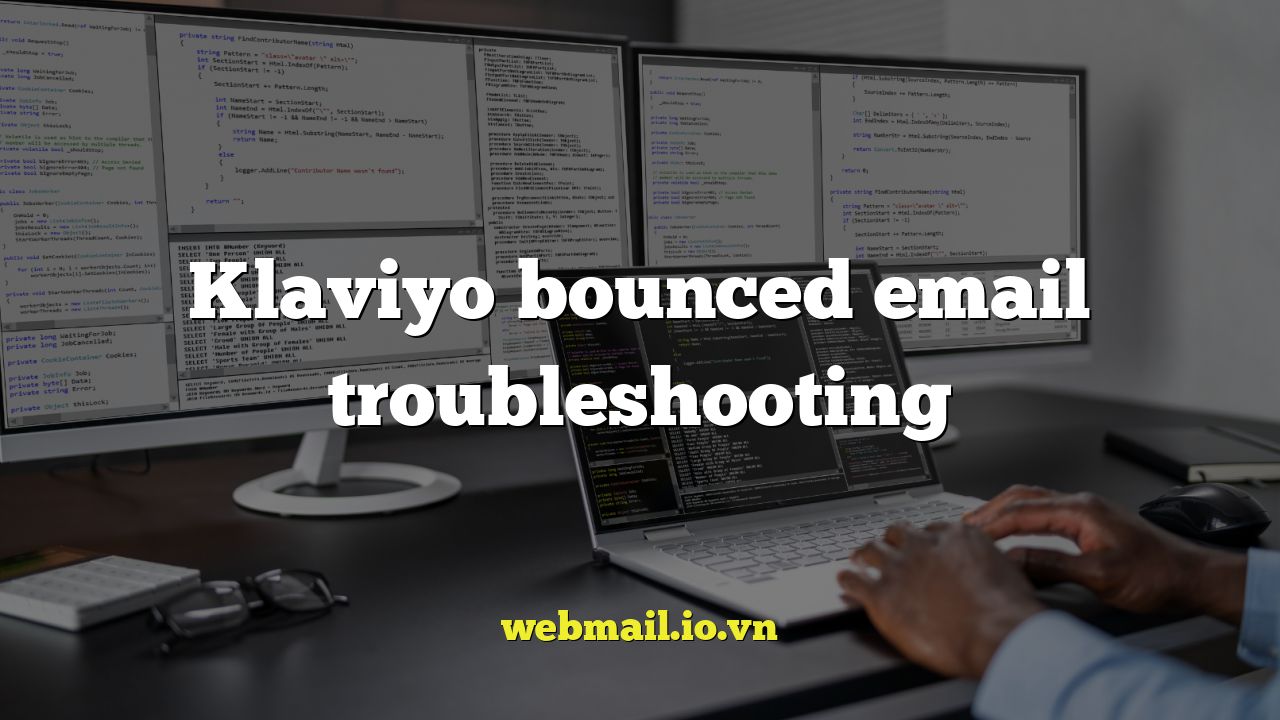
Understanding Email Bounces in Klaviyo
Email marketing is a cornerstone of modern business, allowing direct and personalized communication with customers. However, a critical factor in the success of any email campaign is deliverability – ensuring that emails reach the intended recipients. One of the biggest threats to deliverability is email bounces. In Klaviyo, understanding and addressing bounced emails is crucial for maintaining a healthy sender reputation and maximizing campaign performance.
A bounced email is an email that could not be delivered to the recipient’s inbox. These bounces provide valuable insights into issues with your email list and sending practices. Ignoring bounces can lead to a poor sender reputation, increased risk of being marked as spam, and ultimately, decreased engagement with your audience.
Types of Email Bounces: Hard vs. Soft
Bounces are generally classified into two main categories: hard bounces and soft bounces. It’s essential to differentiate between them, as they require different strategies for resolution.
Hard Bounces
A hard bounce indicates a permanent reason why an email cannot be delivered. This often signifies a serious problem with the email address itself.
- The email address is invalid or does not exist. This could be due to a typo during signup, a deactivated account, or a completely fabricated address.
- The domain name is invalid or does not exist. If the domain part of the email address is incorrect, the email server won’t be able to locate the recipient’s email server.
- The email address has been permanently blocked. In some cases, an email address might be blocked at the server level, preventing any emails from reaching it.
Klaviyo automatically suppresses hard bounced email addresses from future sends. This prevents you from continuing to send emails to invalid addresses and further damaging your sender reputation. It is generally not recommended to attempt to re-engage hard bounced addresses unless you can definitively confirm that the reason for the bounce has been resolved (e.g., the user corrected a typo in their email address).
Soft Bounces
A soft bounce indicates a temporary reason why an email could not be delivered. This means the email address is valid, but there was a temporary issue preventing delivery.
- The recipient’s inbox is full. If the recipient has exceeded their inbox storage quota, new emails cannot be delivered.
- The recipient’s server is temporarily unavailable. This could be due to server maintenance, network issues, or a temporary overload.
- The email message is too large. If the email exceeds the recipient’s server’s size limit, it will be bounced.
- The recipient’s server is blocking the email due to spam filters. This could be due to the content of the email, the sender’s IP address, or other factors that trigger spam filters.
Klaviyo will automatically retry sending emails to soft bounced addresses for a certain period. If the email continues to soft bounce after multiple attempts, Klaviyo may suppress the address from future sends to protect your sender reputation. Unlike hard bounces, it may be possible to re-engage soft bounced addresses if the underlying issue is resolved. For example, if the recipient clears space in their inbox or their server becomes available again.
Accessing Bounce Information in Klaviyo
Klaviyo provides several ways to access and analyze bounce data, enabling you to identify and address issues effectively.
Campaign Reports
Each campaign report in Klaviyo includes detailed information about bounces, including the number of hard bounces and soft bounces. You can click on the “Bounced” number to view a list of the email addresses that bounced and the reason for the bounce.
Flow Reports
Similar to campaign reports, flow reports also provide bounce data for each email sent within a flow. This allows you to identify if certain emails in your flows are experiencing higher bounce rates than others, which may indicate problems with the email’s content or targeting.
Profile Pages
You can view the bounce history for individual profiles within Klaviyo. This allows you to understand why a specific subscriber is not receiving your emails. The profile page will indicate if the profile is suppressed due to a hard bounce and the date the bounce occurred.
Metrics Reports
Klaviyo tracks “Bounced Email” as a metric. You can create custom reports based on this metric to analyze bounce rates over time, identify trends, and compare bounce rates across different segments or campaigns.
Troubleshooting Common Bounce Issues
Addressing bounce issues proactively is crucial for maintaining a healthy email list and maximizing deliverability. Here are some common problems and how to troubleshoot them:
High Hard Bounce Rates
A high hard bounce rate (typically above 2%) indicates a significant problem with the quality of your email list. Here are some steps to take:
- Review your signup process. Ensure that you are using a double opt-in process to verify email addresses before adding them to your list. This helps prevent typos and invalid addresses from being added.
- Clean your email list regularly. Use a reputable email validation service to identify and remove invalid or risky email addresses.
- Avoid purchasing email lists. Purchased lists are often filled with outdated or invalid addresses, leading to high bounce rates and potential spam complaints.
- Implement a preference center. Allow subscribers to update their email address and communication preferences.
High Soft Bounce Rates
A high soft bounce rate may indicate issues with your sending practices or the content of your emails.
- Check your sender reputation. Use tools like Google Postmaster Tools to monitor your sender reputation and identify any issues that may be causing your emails to be blocked.
- Review your email content. Avoid using spam trigger words, excessive punctuation, or large images that can trigger spam filters.
- Authenticate your email. Ensure that you have properly configured SPF, DKIM, and DMARC records for your sending domain. This helps verify that your emails are legitimate and reduces the risk of being marked as spam.
- Warm up your IP address. If you are using a dedicated IP address, gradually increase your sending volume over time to establish a positive sending reputation.
Content Triggering Spam Filters
Sometimes, even legitimate emails can be flagged as spam due to their content. Here’s how to minimize this risk:
- Avoid using all caps, excessive exclamation points, or misleading subject lines.
- Include a clear and easy-to-find unsubscribe link in every email.
- Use proper HTML formatting and avoid broken links.
- Test your emails with spam filter tools before sending them to your entire list.
- Personalize your emails and segment your audience to send relevant content to each subscriber.
Best Practices for Maintaining a Healthy Email List
Preventing bounces is always better than trying to fix them after they occur. Implementing the following best practices will help you maintain a healthy email list and minimize bounce rates:
- Use Double Opt-In: Require subscribers to confirm their email address before adding them to your list.
- Regularly Clean Your List: Remove inactive subscribers and use email validation services to identify and remove invalid addresses.
- Segment Your Audience: Send relevant content to each subscriber based on their interests and behavior.
- Monitor Your Sender Reputation: Use tools like Google Postmaster Tools to track your sender reputation and identify any issues.
- Authenticate Your Email: Configure SPF, DKIM, and DMARC records for your sending domain.
- Provide an Easy Unsubscribe Option: Make it easy for subscribers to unsubscribe from your emails.
- Avoid Spam Trigger Words: Review your email content for spam trigger words and phrases.
- Warm Up Your IP Address: If using a dedicated IP, gradually increase sending volume.
- Respect Bounce Feedback Loops: Pay attention to bounce notifications and take action to address the underlying issues.
Conclusion
Email bounces are an unavoidable part of email marketing, but by understanding the different types of bounces, accessing bounce information in Klaviyo, and implementing best practices for list management, you can significantly reduce bounce rates and improve your deliverability. Regularly monitoring your bounce rates and taking proactive steps to address any issues will help you maintain a healthy sender reputation, maximize campaign performance, and build stronger relationships with your subscribers.