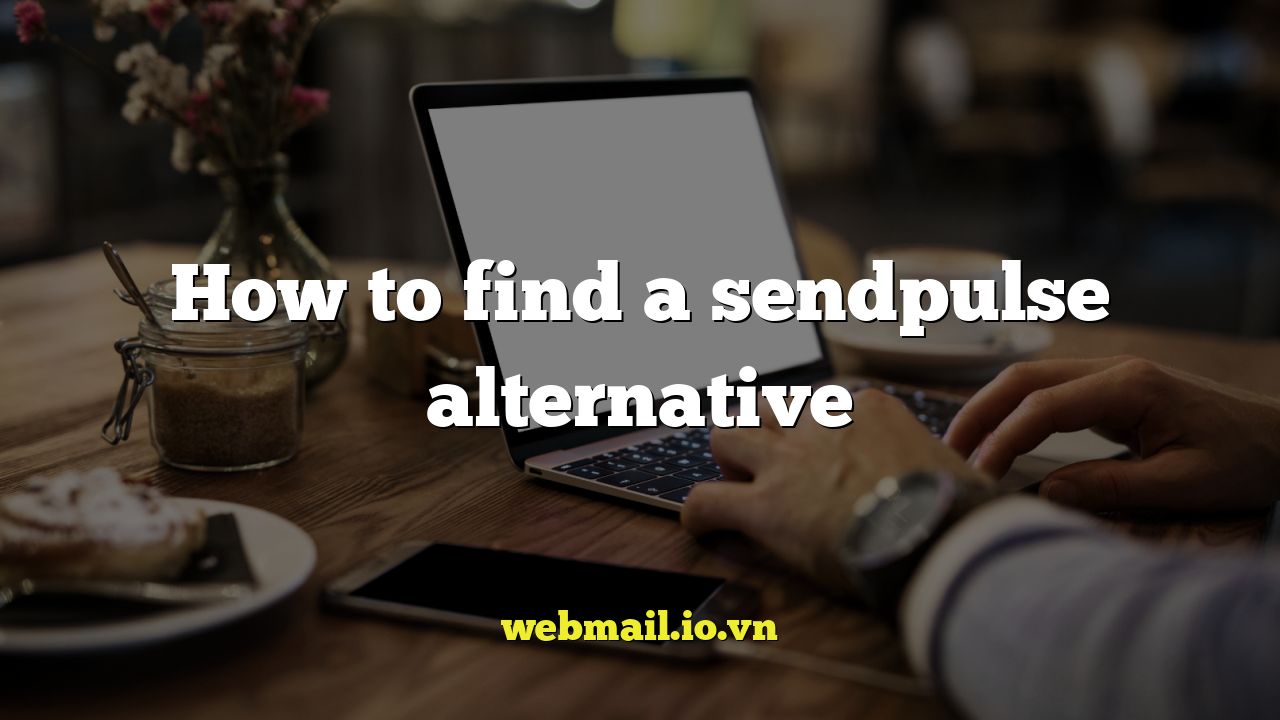
Why Look for a SendPulse Alternative?
SendPulse is a popular marketing automation platform offering email marketing, SMS marketing, chatbots, and landing pages. However, it’s not always the perfect fit for everyone. Businesses may seek alternatives for several reasons, including pricing, feature set, ease of use, customer support, or specific integrations.
Understanding your reasons for seeking an alternative is crucial. Before jumping into the search, clearly define what SendPulse lacks for your specific needs. This will help you prioritize features and compare options effectively.
Define Your Needs and Priorities
Before you start browsing countless platforms, take some time to analyze your current marketing workflow and pinpoint areas where SendPulse falls short. Consider the following:
- What are your biggest pain points with SendPulse?
- Which features are essential for your marketing strategy?
- What is your budget for a marketing automation platform?
Creating a detailed list of requirements will streamline the search process and prevent you from getting sidetracked by shiny, unnecessary features.
Key Features to Consider in an Alternative
When evaluating SendPulse alternatives, focus on the features that are most important to your business. Here are some key areas to assess:
- Email Marketing: Look for robust email marketing features like segmentation, A/B testing, automation, and personalization.
- SMS Marketing: If SMS marketing is a key component of your strategy, ensure the alternative offers comprehensive SMS capabilities.
- Automation: Evaluate the automation features, including workflow builders, triggers, and actions.
- CRM Integration: Check if the alternative integrates seamlessly with your existing CRM system.
- Landing Page Builder: If you rely on landing pages, consider the ease of use and customization options of the landing page builder.
- Reporting and Analytics: Access to detailed reporting and analytics is crucial for tracking campaign performance and making data-driven decisions.
- Customer Support: Assess the availability and quality of customer support, including documentation, tutorials, and live support channels.
- Pricing: Carefully compare pricing plans and ensure the alternative fits your budget and usage requirements.
Exploring Different Types of Alternatives
The market offers a diverse range of marketing automation platforms. Depending on your needs, you might consider these categories:
- All-in-One Marketing Platforms: These platforms offer a comprehensive suite of marketing tools, including email marketing, SMS marketing, social media management, and CRM features.
- Email Marketing Platforms: These platforms focus primarily on email marketing, providing advanced features for segmentation, automation, and personalization.
- Specialized Platforms: These platforms cater to specific industries or marketing needs, such as e-commerce marketing or customer relationship management.
Popular SendPulse Alternatives
Here are some popular SendPulse alternatives to consider, categorized by their strengths:
All-in-One Marketing Platforms
HubSpot Marketing Hub: A powerful platform with a wide range of features, including email marketing, marketing automation, CRM, and sales tools. It’s a great option for businesses looking for a comprehensive solution, but it can be more expensive than other alternatives.
GetResponse: Offers email marketing, landing pages, automation, and webinars. It’s known for its user-friendly interface and affordable pricing.
ActiveCampaign: A popular platform with robust automation features and a strong focus on customer segmentation. It’s a good choice for businesses looking to personalize their marketing efforts.
Email Marketing Platforms
Mailchimp: A well-known email marketing platform with a user-friendly interface and a wide range of integrations. It’s a good option for businesses of all sizes.
Brevo (formerly Sendinblue): Offers email marketing, SMS marketing, and CRM features. It’s known for its affordable pricing and transactional email capabilities.
ConvertKit: Designed specifically for creators and bloggers, ConvertKit focuses on email marketing automation and segmentation.
Other Considerations
Omnisend: A strong choice for e-commerce businesses, offering email, SMS, and push notifications.
Drip: Another e-commerce focused platform with advanced automation and personalization features.
Evaluating Alternatives: A Step-by-Step Approach
Once you have a shortlist of potential alternatives, follow these steps to evaluate them:
- Sign up for free trials: Most platforms offer free trials, allowing you to test their features and interface before committing to a paid plan.
- Review customer reviews: Read reviews on platforms like G2, Capterra, and TrustRadius to get insights from other users.
- Compare pricing plans: Carefully compare the pricing plans of different platforms to find one that fits your budget and usage requirements.
- Test integrations: Ensure the alternative integrates seamlessly with your existing tools and systems.
- Contact customer support: Reach out to customer support with any questions or concerns you have. Assess the responsiveness and helpfulness of the support team.
Pricing Considerations
Pricing models vary significantly among marketing automation platforms. Some common pricing models include:
- Subscriber-based pricing: The price is based on the number of subscribers in your email list.
- Email volume-based pricing: The price is based on the number of emails you send per month.
- Feature-based pricing: The price is based on the features you need.
- Usage-based pricing: The price is based on your overall usage of the platform.
Consider your current and future marketing needs when evaluating pricing plans. Choose a plan that offers the features you need at a price you can afford.
Don’t Forget Data Migration
Switching platforms involves migrating your existing data, including contacts, email templates, and automation workflows. This can be a complex process, so plan accordingly. Check if the alternative offers data migration tools or services to simplify the process. Factor in the time and resources required for data migration when making your decision.
Making the Final Decision
After thorough evaluation, you should have a clear understanding of the strengths and weaknesses of each alternative. Choose the platform that best meets your needs, budget, and technical capabilities. Don’t be afraid to negotiate pricing or request customized features. Once you’ve made your decision, create a migration plan and begin transitioning to the new platform.
Post-Migration: Monitoring and Optimization
After migrating to the new platform, it’s essential to monitor its performance and optimize your marketing campaigns. Track key metrics, such as email open rates, click-through rates, and conversion rates. Continuously test and refine your strategies to maximize your return on investment. Regularly review your platform usage and adjust your plan as needed.