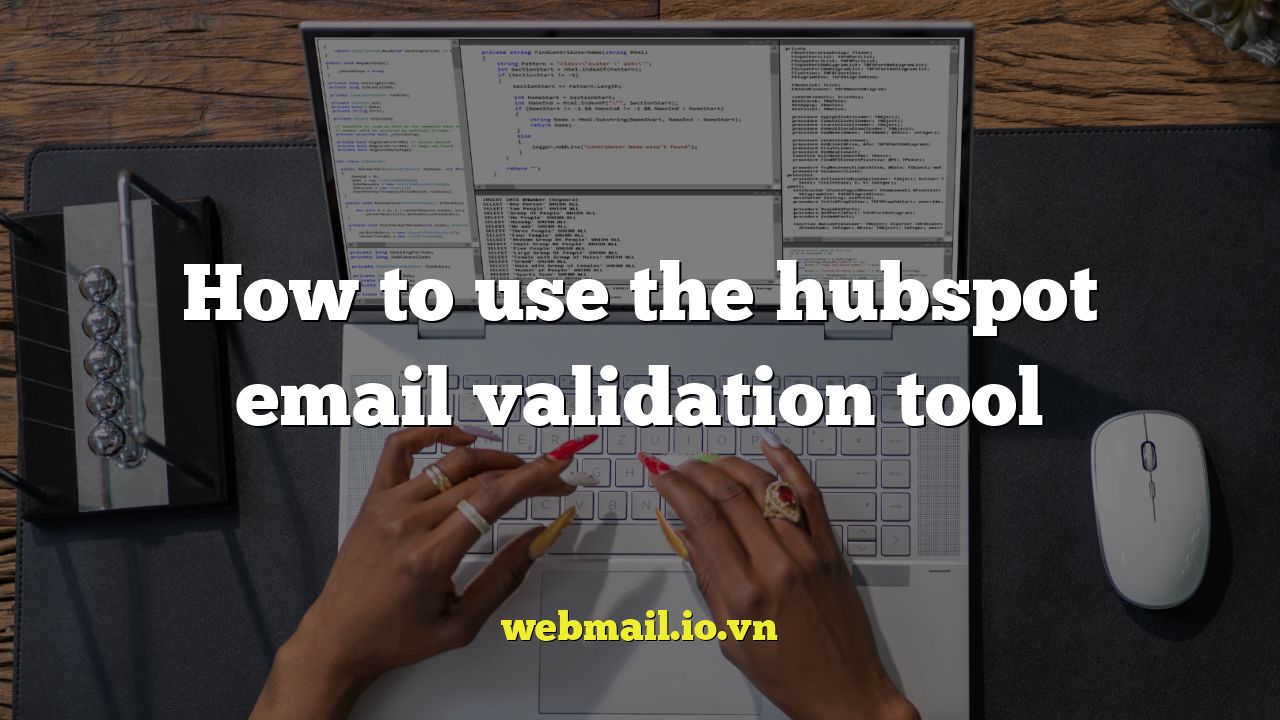
Introduction to HubSpot Email Validation
In today’s digital marketing landscape, maintaining a clean and healthy email list is crucial for maximizing the effectiveness of your email campaigns. Sending emails to invalid or outdated addresses not only wastes your resources but also damages your sender reputation, leading to lower deliverability rates and potentially impacting your overall marketing performance. HubSpot’s email validation tool is designed to help you prevent these issues by identifying and removing invalid email addresses from your contact database before you send your emails.
This article will guide you through the process of using the HubSpot email validation tool, explaining its features, benefits, and how to implement it effectively within your HubSpot account. We will cover everything from understanding the different types of email validation to interpreting the results and taking appropriate action to clean up your email list.
Understanding Email Validation and Its Importance
Email validation is the process of verifying whether an email address is valid and deliverable. It goes beyond simply checking the syntax of the email address (e.g., ensuring it contains an “@” symbol and a domain name). Instead, it involves performing a series of checks to determine if the email address actually exists and is capable of receiving emails.
There are several types of email validation checks, including:
- Syntax check: Verifies that the email address adheres to the standard email address format.
- Domain check: Confirms that the domain name in the email address exists and is properly configured.
- MX record check: Ensures that the domain has valid MX (Mail Exchange) records, which are necessary for receiving emails.
- SMTP check: Communicates with the mail server associated with the email address to determine if the mailbox exists and is active.
Why is email validation so important? Consider these key benefits:
- Improved Deliverability: By removing invalid email addresses, you increase your chances of reaching your target audience’s inboxes.
- Enhanced Sender Reputation: A clean email list reduces bounce rates, which improves your sender reputation with email providers like Gmail and Yahoo. A good sender reputation is essential for avoiding spam filters and ensuring your emails are delivered.
- Reduced Costs: Sending emails to invalid addresses wastes resources and incurs unnecessary costs. Email validation helps you optimize your email marketing budget.
- Higher Engagement Rates: When you send emails to valid and engaged subscribers, you’re more likely to see higher open rates, click-through rates, and conversions.
Accessing the HubSpot Email Validation Tool
The HubSpot email validation tool is integrated into the HubSpot platform and can be accessed through several different paths. Here are the most common ways to access it:
- During Import: When importing contacts into HubSpot, the system automatically validates the email addresses as part of the import process. You’ll receive a notification if any invalid email addresses are detected.
- Within Contact Records: HubSpot validates email addresses when they are entered or updated in individual contact records. If an email address is deemed invalid, HubSpot will flag it.
- Through List Segmentation: You can create lists based on email validation status. This allows you to easily identify and segment invalid email addresses for further action.
- Using Workflows: You can trigger workflows based on email validation status. For example, you could automatically remove contacts with invalid email addresses from your active email list.
How HubSpot Validates Email Addresses
HubSpot employs a multi-layered approach to email validation, utilizing a combination of techniques to ensure accuracy and reliability. This includes:
- Real-time Validation: As email addresses are entered or updated in HubSpot, they are validated in real-time using a combination of syntax checks, domain checks, and MX record checks.
- Behavioral Analysis: HubSpot analyzes email engagement metrics (e.g., opens, clicks, bounces) to identify potentially invalid or inactive email addresses.
- Third-Party Validation Services: HubSpot integrates with reputable third-party email validation services to supplement its internal validation capabilities. These services provide more advanced validation checks, such as SMTP checks and spam trap detection.
HubSpot also identifies different types of invalid email addresses, including:
- Hard Bounces: These are permanent delivery failures, typically caused by invalid or non-existent email addresses.
- Soft Bounces: These are temporary delivery failures, which may be caused by a full inbox or a temporary server issue.
- Spam Traps: These are email addresses that are specifically designed to catch spammers. Sending emails to spam traps can severely damage your sender reputation.
- Role-Based Addresses: These are email addresses that are associated with a role or function, rather than an individual (e.g., sales@example.com, support@example.com). While not necessarily invalid, sending emails to role-based addresses may be less effective than sending them to individual addresses.
Interpreting Email Validation Results in HubSpot
After HubSpot validates your email addresses, it provides information about the validation status of each email address. This information is typically displayed in the contact record or within list segmentation views. You’ll see different indicators to signify the validation status, such as:
Valid: The email address has been verified and is considered safe to send to.
Invalid: The email address is invalid and should not be used for sending emails. HubSpot will typically provide a reason for the invalid status (e.g., hard bounce, syntax error).
Unknown: HubSpot was unable to determine the validation status of the email address. This may be due to temporary network issues or limitations in the validation process. It’s generally recommended to avoid sending emails to addresses with an “unknown” status.
Risky: The email address might be risky, such as being a role-based email, or known to be used for spamming. Exercise caution when emailing these addresses.
Taking Action Based on Validation Results
Once you’ve identified invalid email addresses in your HubSpot account, it’s important to take appropriate action to clean up your email list. Here are some recommended steps:
- Remove Invalid Email Addresses: The most important step is to remove invalid email addresses from your active email list. This will prevent future bounces and protect your sender reputation. You can remove contacts manually or automate the process using workflows.
- Suppress Invalid Email Addresses: Instead of deleting invalid email addresses entirely, you can suppress them. This means that they will remain in your HubSpot database but will be excluded from future email sends. This allows you to maintain a record of past interactions and prevent accidental re-importing of the same invalid addresses.
- Review Unknown Email Addresses: Investigate email addresses with an “unknown” validation status. Try sending a test email to these addresses to see if they bounce. If they bounce, remove or suppress them. If they don’t bounce, consider keeping them on your list but monitor their engagement carefully.
- Segment Your Email List: Create segments based on email validation status. This allows you to target your email campaigns more effectively and avoid sending emails to potentially problematic addresses.
- Implement Double Opt-In: To prevent invalid email addresses from being added to your list in the first place, implement a double opt-in process. This requires new subscribers to confirm their email address before being added to your list.
- Clean Your Data Regularly: Email data degrades over time, so it’s important to regularly clean your email list using the HubSpot email validation tool. Schedule a regular data cleaning process to ensure your email list remains healthy and effective.
Best Practices for Maintaining a Healthy Email List
In addition to using the HubSpot email validation tool, there are several other best practices you can follow to maintain a healthy email list and maximize the effectiveness of your email marketing campaigns:
- Obtain Consent: Always obtain explicit consent before adding someone to your email list. Never purchase or rent email lists, as these lists are often filled with invalid or outdated addresses.
- Provide an Easy Way to Unsubscribe: Make it easy for subscribers to unsubscribe from your emails. Include a clear and visible unsubscribe link in every email you send.
- Honor Unsubscribe Requests: Promptly honor all unsubscribe requests. Failing to do so can damage your sender reputation and potentially violate anti-spam laws.
- Monitor Bounce Rates: Regularly monitor your bounce rates to identify potential problems with your email list. High bounce rates can indicate that your list contains a large number of invalid email addresses.
- Use a Dedicated IP Address: If you send a large volume of emails, consider using a dedicated IP address. This can help improve your sender reputation and ensure that your emails are delivered to the inbox.
- Authenticate Your Emails: Implement email authentication protocols such as SPF (Sender Policy Framework), DKIM (DomainKeys Identified Mail), and DMARC (Domain-based Message Authentication, Reporting & Conformance) to verify the authenticity of your emails and prevent spoofing.
Conclusion
HubSpot’s email validation tool is an invaluable asset for any business that relies on email marketing. By proactively identifying and removing invalid email addresses, you can improve your deliverability rates, enhance your sender reputation, reduce costs, and ultimately drive better results from your email campaigns. By understanding how to use the tool effectively and following the best practices outlined in this article, you can ensure that your email list remains healthy and your email marketing efforts are as successful as possible.